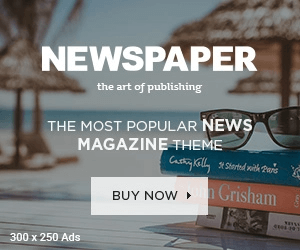Millions of people own iPhone but not all know the incredible things an iPhone smartly performs. An iPhone can do much more than just the regular functions. Read on to find it out
It Works Without Power Button: Turning on “AssistiveTouch” in settings will enable you to lock your phone if somehow its external power button is broken or doesn’t perform well.
Battery Doesn’t Drain on Airplane Mode: Airplane mode doesn’t only mean when you are on a flight. It works well to charge your phone faster as using an Airplane Mode gives more life to the battery on a single charge, without draining it.

A User can be Siri’s Teacher: Though, Siri is a voice assistant who obeys your command. But you can also teach Siri if it mispronounces a word or you can also suggest alternative pronunciations to it.
Know Popular App Nearby You: At the bottom of the app store, there is a little option of “Near Me” which suggests the popular apps in your immediate locations. Mostly, it shows local news apps and bus scheduling apps which are useful; if you go to some new locations.
Increases Text Viewability: iPhone automatically changes the contrast of the background images by auto-adjusting it with the text written on it. This enables a reader to easily read the text below the apps.
Useful Spotlight: Spotlight is quite a useful feature that can be accessed by swiping right on the home screen. You can type in anything and it will show you relevant searches. Moreover, it effectively works to search for contacts and songs than to open in individual apps.

Permanent Locking of Autofocus: Undoubtedly, constant auto re-adjusting of focus annoys in clicking a picture. To stop this annoyance, hold your finger on the screen on the area that you want to focus on and after some seconds, the yellow square will flash twice. This will pop up a notification, saying “AE/AF Lock”. And, you are done! You can enjoy clicking pictures without jumping of focus and exposure.
Custom Vibration to People: You can prioritize the list of your close friends to analyze their messages and respond immediately. You can do this by giving them a standard vibration notification. Select your favorite contacts, go to settings and create a “new vibration” differently for different people.
Regulate Data Usage: You can monitor and regulate the apps that eat most of the data. All you need to do is, go to settings è cellular è check app list è “use cellular data for”. And, turn off data for whichever app you feel is chewing your data quantity.

Flying Planes Over your Head: Asking Siri “planes overhead” will show you a table or a chart of the planes roughly above your location.
E-mail Reading Assistant: Reading emails personally sometimes becomes difficult. Herein, Siri plays an important role. While driving, exercising, or doing any action, you can ask Siri to read your emails on your behalf. Ask like: Siri “read my last email”, “message received from any specific person”, etc. and Siri will do exactly what is said.
These are the handful of features of an iPhone that sometimes amaze a person if he isn’t aware or knows about it.