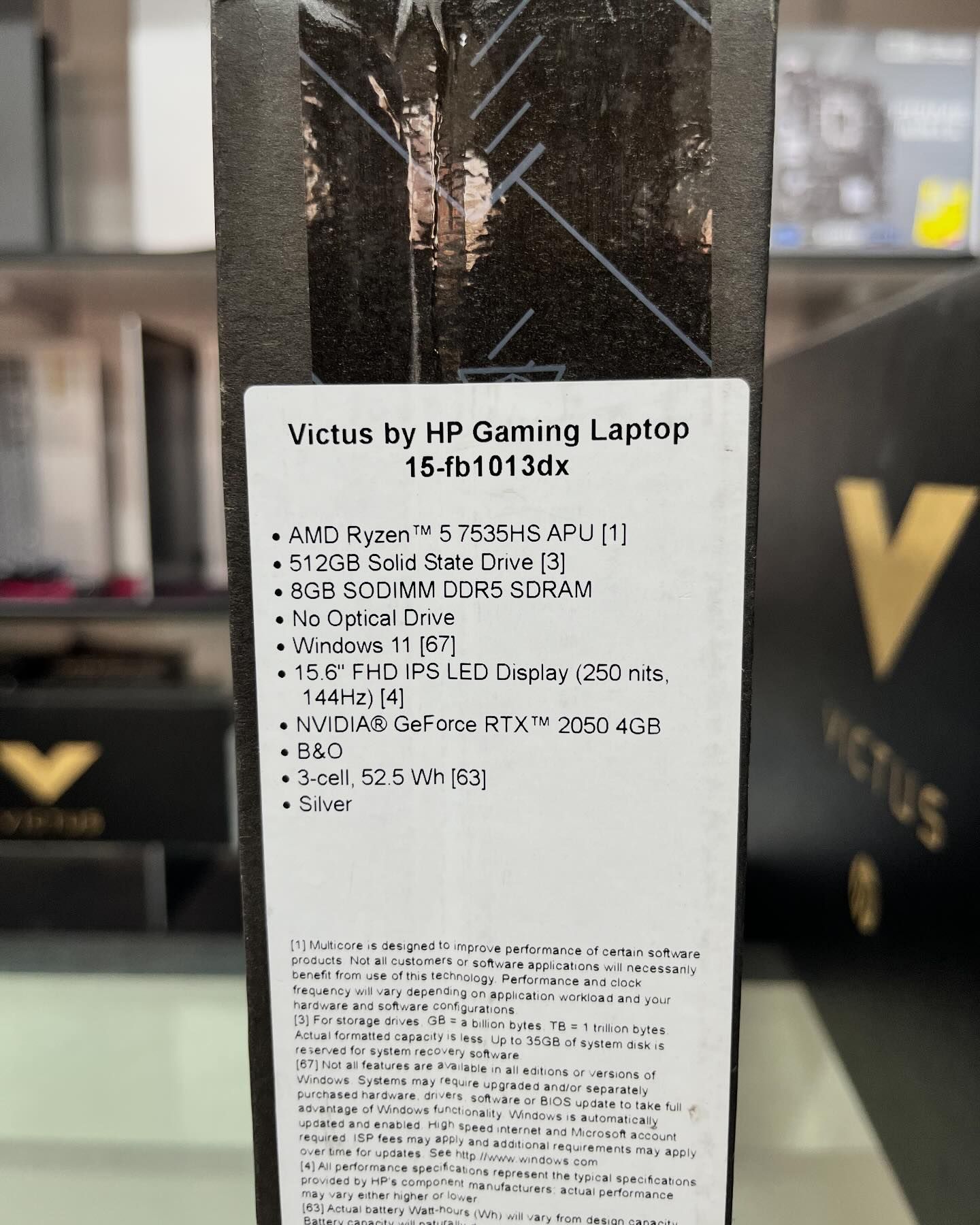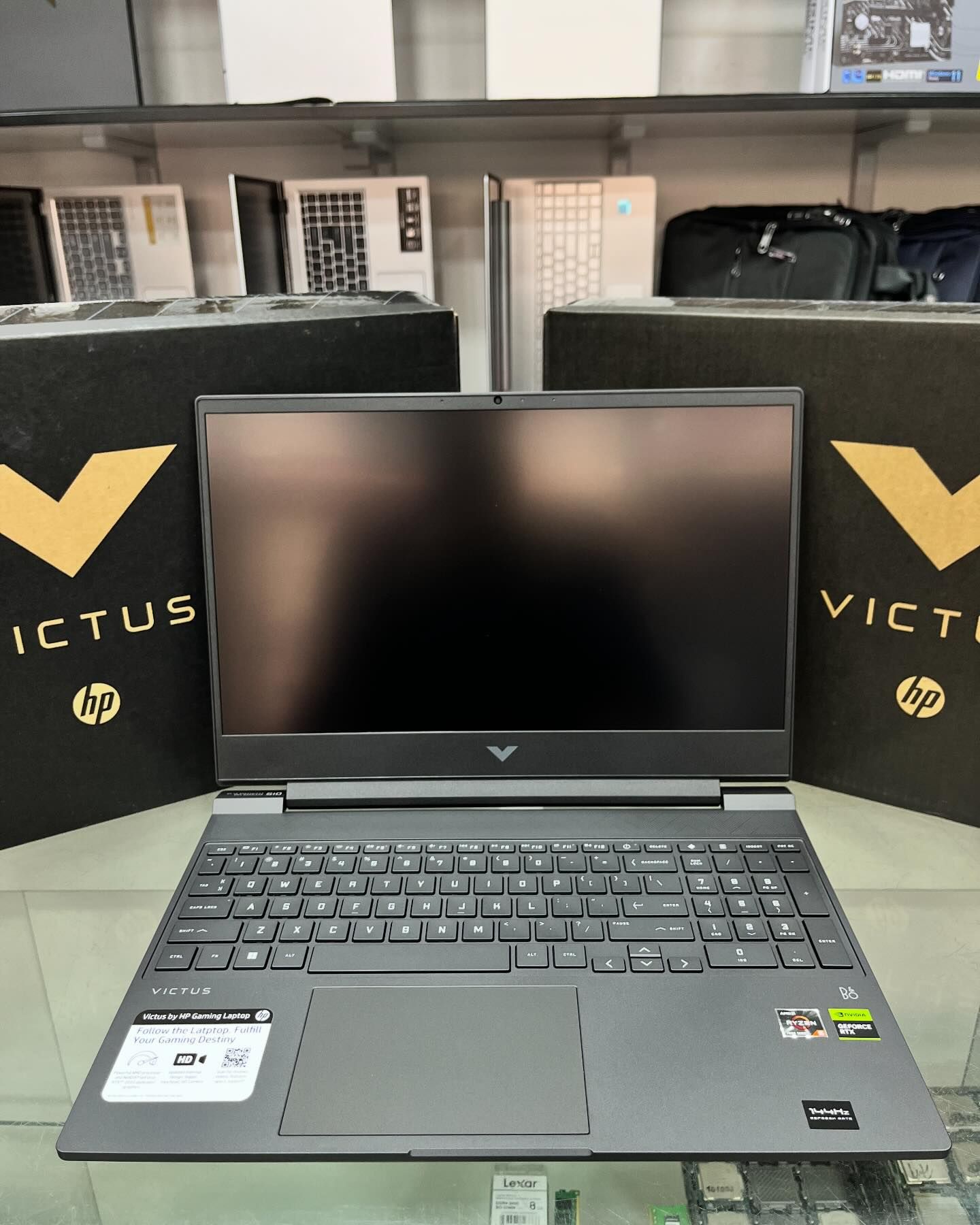HP Victus Laptop Guide

HP’s Victus series has carved a niche as a compelling option for gamers seeking a balance between performance and affordability. This guide dives deep into everything a gamer needs to know about the Victus lineup.
By the end of this guide, you’ll be equipped to decide if the HP Victus is the ultimate weapon for your gaming adventures.
HP Victus Laptop Specifications
The HP Victus offers a range of configurations to cater to different gaming needs and budgets. Here’s a breakdown of the key specs you can expect:
Processor Options:
- 11th Gen Intel Core: These processors offer solid performance for everyday tasks and some less demanding games. Options include the i5-11400H.
- 12th Gen Intel Core: Newer and more powerful, these processors can handle modern games with ease. Look for options like the i7-12700H.
- AMD Ryzen 5: Offering great value for money, these processors are well-suited for mid-range gaming. You might find the Ryzen 5 5600H in some configurations.
- AMD Ryzen 7: Sitting at the top of the Victus range, these processors provide excellent performance for demanding games and multitasking. The Ryzen 7 6800H is a potential option.
Graphics Card:
- NVIDIA GeForce GTX 1650: This is an entry-level graphics card suitable for playing older games or esports titles at lower settings.
- NVIDIA GeForce RTX 3050 Ti: A step up in performance, this card can handle most modern games at 1080p resolution with good frame rates.
- NVIDIA GeForce RTX 3060: This powerful option allows you to play AAA titles at high settings and resolutions.
- AMD Radeon RX 6600M: Offering similar performance to the RTX 3050 Ti, this AMD card is a good alternative for those on a budget.
RAM and Storage Configurations:
- RAM: Victus laptops come with 8GB to 16GB of DDR4 RAM. 16GB is recommended for smooth multitasking and demanding games.
- Storage: You’ll find options with 256GB to 1TB of PCIe NVMe M.2 SSD storage. For a larger game library, consider a configuration with more storage or add an additional hard drive. Some Victus models offer an extra slot for a 2.5-inch SATA HDD.
Display Size and Quality:
- Display Size: All Victus laptops currently have a 15.6-inch display.
- Resolution: The standard resolution is Full HD (1920 x 1080). Some models offer a 144Hz refresh rate for smoother visuals in fast-paced games.
Connectivity Options:
- Multiple USB ports (USB-A and USB-C)
- HDMI for connecting an external monitor
- Headphone jack for audio output
- Gigabit Ethernet for wired internet connection
- Wi-Fi 6 and Bluetooth 5.2 for wireless connectivity
Additional Hardware Features:
- Keyboard: Backlit keyboard with customizable RGB lighting is an option on some models.
- Touchpad: Precision touchpad for smooth navigation.
- Build Quality: The Victus uses a durable plastic chassis to keep weight down.
Here are some additional points to consider:
Victus laptops come pre-installed with Windows 11 Home operating system.
The exact specifications will vary depending on the model and configuration you choose. Be sure to check the detailed specs before purchasing.
HP Victus Laptop Review
The HP Victus straddles the line between affordability and capable gaming performance. Here’s a closer look at its strengths and weaknesses:
Performance
- Gaming: The Victus delivers smooth gameplay for most modern titles at 1080p resolution with medium to high settings. The RTX 3050 Ti and Ryzen 5 configurations are great for esports and less demanding games, while the RTX 3060 lets you crank up the settings for AAA titles. Benchmarks show the Victus performing well compared to similarly priced laptops.
- Everyday Use: The Victus handles everyday tasks like web browsing, office work, and video streaming with ease. The Ryzen and Intel processors provide ample power for multitasking.
Build Quality and Design
- The Victus utilizes a plastic chassis that feels sturdy enough for everyday use. It’s not the most premium feeling laptop, but it keeps the weight down for better portability.
- The design is sleek and minimalist, with a focus on functionality. Some configurations offer customizable RGB lighting on the keyboard for a more personalized look.
Display Quality and Refresh Rates
- The standard 1080p resolution is crisp and suitable for most gaming needs. Some Victus models boast a 144Hz refresh rate, offering smoother visuals and a better experience in fast-paced games.
- While the display quality is decent, some reviewers note that colors and viewing angles aren’t as impressive as on higher-end gaming laptops.
Audio Quality and Speakers
- The Victus comes with B&O branded speakers that deliver average sound quality. They’re sufficient for casual gaming and watching videos, but for a more immersive experience, headphones are recommended.
Heat Management and Cooling
- The Victus utilizes a dual-fan cooling system that keeps thermals under control during moderate use. However, under heavy gaming loads, the laptop can get warm, with some reviewers noting audible fan noise.
User Experience
- The keyboard offers a comfortable typing experience with decent key travel. The optional RGB backlighting adds a nice touch.
- The precision touchpad is responsive and allows for smooth navigation.
- Battery life is decent for a gaming laptop, lasting around 5-6 hours with light use. However, expect significantly lower battery life during extended gaming sessions.
The HP Victus is a solid choice for gamers seeking a balance between affordability and performance. It delivers smooth gameplay for most modern titles and excels for everyday tasks. While the build quality might not be top-tier, and the display isn’t the most vibrant, the Victus makes up for it with its competitive pricing and feature set. If you’re a budget-conscious gamer looking for a reliable machine to conquer your favorite games, the HP Victus is definitely worth considering.
HP Victus Laptop vs. Other Laptop Models
The HP Victus holds its ground against the competition, but each laptop caters to slightly different needs. Here’s a breakdown to help you choose the perfect machine for your gaming style:
Opponent: Dell G15
- Performance: Both offer similar configurations with AMD Ryzen and NVIDIA GeForce options. Benchmarks show neck-and-neck performance between the two. The Dell G15 might have a slight edge in CPU performance with some Intel options, but the Victus can counter with slightly better battery life.
- Price: The Victus tends to be slightly more affordable, especially for comparable configurations.
- Build Quality: Both use plastic chassis, but the Dell G15 has a more “gamer-centric” design aesthetic that some might find bulkier.
- Unique Features: The Dell G15 offers optional Alienware software for customization and performance tweaks.
Recommendation: If you prioritize affordability and a more balanced design, the Victus is a great choice. If extensive customization options and a bolder design appeal to you, the Dell G15 is worth considering.
Opponent: ASUS TUF Gaming
- Performance: The TUF Gaming series boasts a wider range of configurations, including options with even more powerful graphics cards like the RTX 3070. This makes it a better choice for hardcore gamers who need top-of-the-line performance.
- Price: The TUF Gaming series generally falls in a similar price range as the Victus for comparable configurations. However, the higher-end options with more powerful GPUs will naturally cost more.
- Build Quality: The TUF Gaming series is known for its military-grade durability, making it a good option for those who prioritize a tough and travel-friendly laptop.
- Unique Features: ASUS equips the TUF series with self-cleaning cooling systems to help maintain performance over time.
Recommendation: If raw power and extreme durability are your top priorities, the TUF Gaming series is a strong contender. But, if you value affordability and a lighter design, the Victus remains a compelling choice.
Opponent: Lenovo Legion
- Performance: The Legion series is another strong competitor with a wide range of configurations. It often goes toe-to-toe with the Victus in terms of CPU and GPU options, offering similar performance in most cases.
- Price: The Legion series can be slightly more expensive than the Victus for comparable configurations.
- Build Quality: The Legion laptops often have a more premium feel with a mix of metal and plastic construction.
- Unique Features: Lenovo offers advanced thermal management systems in some Legion models, which can be a plus for users who push their laptops to the limit.
Recommendation: If a premium build quality and top-notch thermals are essential, the Legion series is worth the slight price increase. But, if affordability and a capable performer are your focus, the Victus is a solid alternative.
The HP Victus stands out as a well-rounded gaming laptop offering excellent value for money. While it might not be the absolute best in every category, it delivers a strong balance of performance, affordability, and features. Consider your budget and gaming needs when making your choice. If you prioritize raw power or extreme durability, other options might be better suited. But, for gamers seeking a dependable and affordable machine to conquer their favorite titles, the HP Victus is a worthy champion.
In Crux
The HP Victus emerges as a compelling option for gamers seeking a balance between affordability and performance.
If you’re a budget-conscious gamer who prioritizes affordability without sacrificing performance, the HP Victus is a definite contender. It tackles everyday tasks with ease and lets you enjoy most modern games at respectable settings.
The final verdict? The HP Victus offers excellent value for money. It’s a well-rounded gaming laptop that won’t break the bank.
Do you have any questions or comments about the HP Victus? Feel free to leave a comment below and let’s discuss!
How much did you like our detailed HP Victus laptop? Also, please share these Blogs with your friends on social media.
Related Blogs