iPad Mini 3: The Evergreen iPad

While the iPad Mini 3 was released in 2014, it’s important to acknowledge the excitement that surrounded its launch. Let’s delve into what made this compact device significant in the Apple product lineup.
The iPad Mini 3 was unveiled in October 2014 alongside the iPad Air 2. It was seen as a powerful and portable option, offering a smaller form factor than the standard iPad but retaining a high-resolution display and capable processor. This made it a popular choice for users who wanted a device for entertainment, productivity, or gaming on the go.
It’s important to remember that the iPad Mini 3 is no longer the latest model, and newer generations offer significant improvements in terms of performance, battery life, and features. However, understanding its place in history can help appreciate its contribution to the evolution of Apple’s tablet lineup.
Design and Display


The iPad Mini 3 sported a sleek and compact design, making it a perfect companion for users on the go. Measuring just 7.9 inches diagonally, it was incredibly portable and comfortable to hold in one hand. This design remained largely unchanged from the previous iPad Mini 2, but it felt even more refined and comfortable to grip thanks to its thinner profile of 7.5 mm.
The display of the iPad Mini 3 was a major highlight. It boasted a 7.9-inch Retina display with a resolution of 2048 x 1536 pixels and a pixel density of 326 ppi. This offered a significant improvement over the iPad Mini 2, which had the same screen size but a lower resolution of 1024 x 768 pixels. The result was sharper text, more vibrant colors, and overall better visual quality. This upgrade made the iPad Mini 3 even more suitable for tasks like reading, watching videos, and playing games.
Performance and Power

The iPad Mini 3 was equipped with a powerful A7 chip, the same processor that powered the iPhone 5s. This chip offered significant performance improvements over the A5 chip found in the iPad Mini 2. It marked a shift to a 64-bit architecture, which allowed the device to handle more complex tasks and applications more efficiently.
The A7 chip was accompanied by 1GB of RAM, which was sufficient for most everyday tasks and multitasking at the time of its release. These improvements in processing power and RAM translated to smoother performance, faster app loading times, and better overall responsiveness.
While the iPad Mini 3 wouldn’t be considered a powerhouse by today’s standards, it was a capable device for its time. It could handle tasks like browsing the web, checking email, editing photos, and playing games without any major issues. However, it’s important to remember that newer iPad models offer significantly more processing power and RAM, making them better suited for demanding tasks like video editing and heavy multitasking.
Features and Functionality
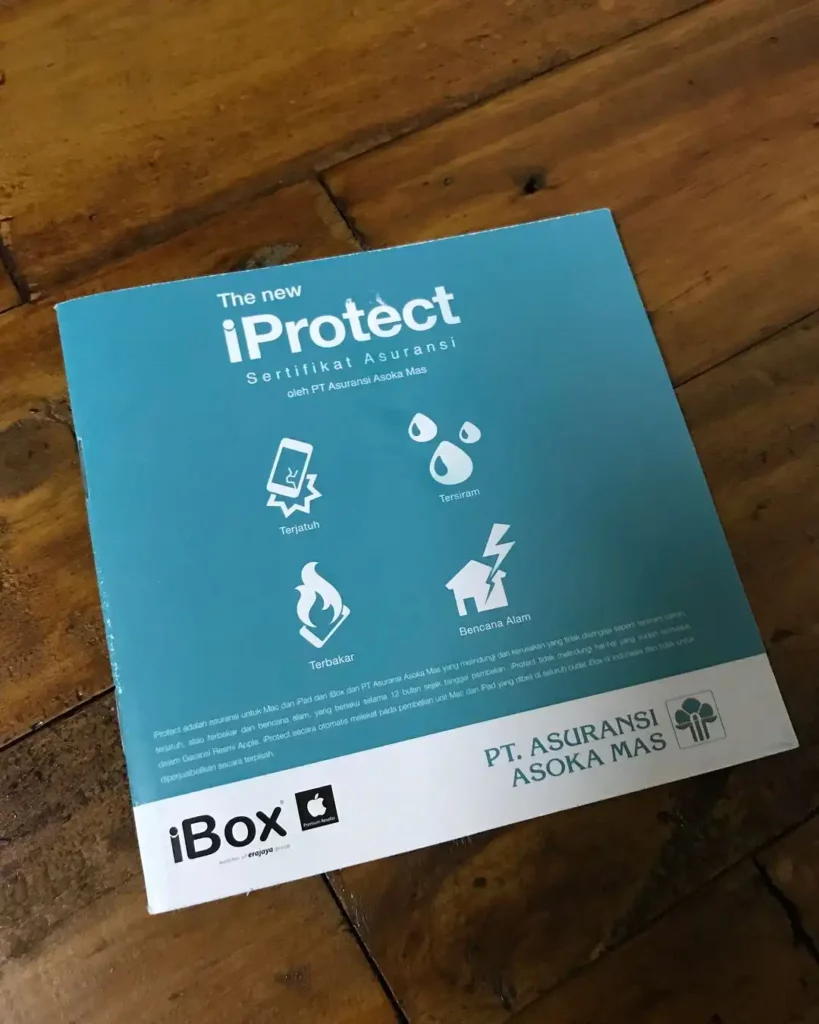

The iPad Mini 3 came equipped with several features that enhanced the user experience:
- Touch ID: This fingerprint sensor, introduced with the iPad Mini 3, offered a secure and convenient way to unlock the device and make purchases through the App Store and iTunes Store. This was a significant improvement over the previous models that relied on passcodes for security.
- Cameras: The iPad Mini 3 featured a 5MP rear camera and a 1.2MP front camera. While not exceptional in terms of quality, these cameras were sufficient for basic tasks like video calling, capturing snapshots, and recording videos.
- Connectivity: The iPad Mini 3 came in Wi-Fi and Wi-Fi + Cellular models. The Wi-Fi model offered connectivity to wireless networks, while the cellular model allowed users to connect to the internet through cellular data networks, providing greater flexibility for staying connected on the go.
It’s important to note that compared to newer iPad models, the iPad Mini 3 lacks features like Apple Pencil support and advanced camera capabilities. However, for its time, these features were considered valuable additions, particularly the introduction of Touch ID, which streamlined security and user experience.
User Experience Optimization
While the iPad Mini 3 may not be the most powerful device today, you can still optimize it for a better user experience in several ways:
Gaming:
- Close unnecessary background apps: This frees up RAM and processing power, potentially improving game performance.
- Reduce graphics settings in games: Many games allow you to adjust graphics quality. Lowering these settings can make the game run smoother on older hardware.
- Turn off automatic app updates and background app refresh: This can help conserve battery life while gaming.
Battery Life:
- Adjust screen brightness: Lowering the screen brightness is one of the most effective ways to save battery.
- Enable Low Power Mode: This reduces background activity and limits performance to extend battery life.
- Close unused apps: Swipe up on app previews in the multitasking view to close them completely.
- Turn off Bluetooth and Wi-Fi when not in use: These features can drain battery even when not actively connected to anything.
Troubleshooting and Performance:
- Update to the latest compatible iPadOS version: This can include bug fixes and performance improvements.
- Restart your iPad Mini 3 regularly: This can help clear temporary files and improve overall performance.
- Manage storage: If your storage is full, it can slow down your device. Delete unnecessary files, photos, and apps to free up space.
- Reset your iPad Mini 3 to factory settings: This is a last resort, but it can sometimes resolve performance issues. However, make sure to back up your data before doing so.
It’s important to remember that the iPad Mini 3 is an older device and may not be able to handle the most demanding games or applications at the highest settings. However, by following these tips, you can optimize its performance and get the most out of your experience.
Accessories and Repairs
Travel Essentials
While the iPad Mini 3 is no longer the latest model, it can still be a great travel companion. Here are some essential accessories to enhance your experience:
- Protective Case: A durable and lightweight case is essential to protect your iPad from bumps and scratches while traveling. Consider options with built-in stands for convenient viewing.
- Portable Charger: A portable charger ensures you can stay connected and powered up on long trips. Choose one with enough capacity to fully charge your iPad Mini 3.
- Headphones: Noise-cancelling headphones are ideal for blocking out ambient noise and enjoying your favorite music, movies, or audiobooks during travel.
Battery Replacement
Over time, the battery life of any device diminishes. If your iPad Mini 3 no longer holds a charge as well as it used to, consider a battery replacement. Here are some affordable options:
- Third-party battery replacement kits: These kits are readily available online and allow you to replace the battery yourself. However, this process requires technical expertise and carries the risk of damaging your device if not done correctly.
- Professional repair services: Many electronics repair shops offer battery replacement services. This is a safer option if you’re not comfortable performing the repair yourself.
Screen Repair
Accidents happen, and a cracked screen can significantly impact your iPad’s usability. Here are some budget-friendly options for screen repair:
- Third-party screen replacements: Similar to battery replacements, these kits allow you to replace the screen yourself. However, the same risks and considerations apply.
- Professional screen repair services: While generally more expensive than DIY options, professional repairs offer a safer and more reliable solution, especially for complex repairs.
It’s important to weigh the cost of repairs against the value of your iPad Mini 3 before making a decision. Newer models may offer significant performance and feature improvements for a comparable or slightly higher price.
Pricing and Availability
The iPad Mini 3 is no longer sold by Apple and authorized retailers as it is a discontinued product. However, you may find some used models through third-party vendors and online marketplaces. The pricing for these models will vary depending on the storage capacity, condition, and vendor.
Here’s an overview of the original pricing for different configurations of the iPad Mini 3 when it was sold new:
- 16GB Wi-Fi: $399
- 16GB Wi-Fi + Cellular: $529
- 64GB Wi-Fi: $499
- 64GB Wi-Fi + Cellular: $629
It’s important to remember that these prices are no longer relevant for purchasing a new device. As with any used electronic device, it’s crucial to thoroughly research the seller’s reputation, the condition of the iPad, and its functionality before making a purchase.
Comparison and Use Cases
While the iPad Mini 3 is no longer the latest model, it can still be a suitable device for specific users and use cases. Here’s how it compares to potential alternatives and who might find it beneficial:
Competitors:
- Used iPad Mini 4 or 5: These newer generations offer significant improvements in performance, battery life, and features like Apple Pencil support. However, they may also be priced higher than a used iPad Mini 3.
- Android tablets: Several Android tablets offer similar screen sizes and features at competitive prices. However, the app ecosystem and user experience may not be comparable to the iPad.
Suitability:
- Students: The iPad Mini 3 can be a good option for taking notes, reading textbooks, and completing assignments. However, the lack of Apple Pencil support may limit its functionality compared to newer iPads.
- Artists: While not ideal for professional use due to limitations on processing power and lack of advanced styluses, the iPad Mini 3 can be suitable for casual drawing and sketching with basic styluses.
- Reading: The compact size and high-resolution display make the iPad Mini 3 a comfortable and portable device for reading ebooks, articles, and websites.
- Seniors: The larger screen size compared to smartphones and the user-friendly interface can make the iPad Mini 3 suitable for seniors who want to stay connected, browse the web, or play casual games.
It’s important to remember that the iPad Mini 3’s limitations, such as its older processor, lower RAM, and lack of the latest features, should be considered when making a decision. Newer iPad models or alternative devices may offer a better overall experience for users who require more performance, advanced features, or Apple Pencil compatibility.
Reviews and Ratings
The iPad Mini 3 received generally positive reviews upon its release in 2014. Critics praised its compact design, sharp Retina display, and improved performance over the previous model. However, some reviewers noted the lack of significant design changes compared to the Mini 2 and the absence of features like Apple Pencil support, which was introduced in the later iPad Air 2.
Here’s a summary of key points from reviews and user feedback:
Positives:
- Portable and comfortable design
- Sharp and vibrant Retina display
- Improved performance compared to iPad Mini 2
- Touch ID sensor for security and convenience
- Suitable for reading, browsing the web, and casual gaming
Negatives:
- No significant design changes from iPad Mini 2
- Lacks features like Apple Pencil support and advanced cameras
- Lower processing power and RAM compared to newer models
- May not be suitable for demanding tasks or heavy multitasking
User experiences:
- Many users appreciate the iPad Mini 3’s portability and comfortable size for reading, watching videos, and playing games on the go.
- Some users who primarily use their iPad for basic tasks like browsing the web, checking email, and social media find the performance of the iPad Mini 3 sufficient.
- However, users who require more processing power, advanced features, or Apple Pencil compatibility may find the iPad Mini 3 outdated and limiting.
Comparison with competitors:
- Compared to older iPad Mini models, the iPad Mini 3 offered a noticeable improvement in performance and display quality.
- Newer iPad models like the iPad Mini 4 and 5 significantly surpass the iPad Mini 3 in terms of performance, battery life, and features.
- Android tablets may offer similar features at competitive prices, but the app ecosystem and user experience might not be as refined as the iPad.
Overall, the iPad Mini 3 was a capable tablet in its time, but its limitations become more apparent when compared to newer models and considering its discontinued status. It’s crucial to weigh the pros and cons, your specific needs, and budget before making a decision.
General Maintenance Tips

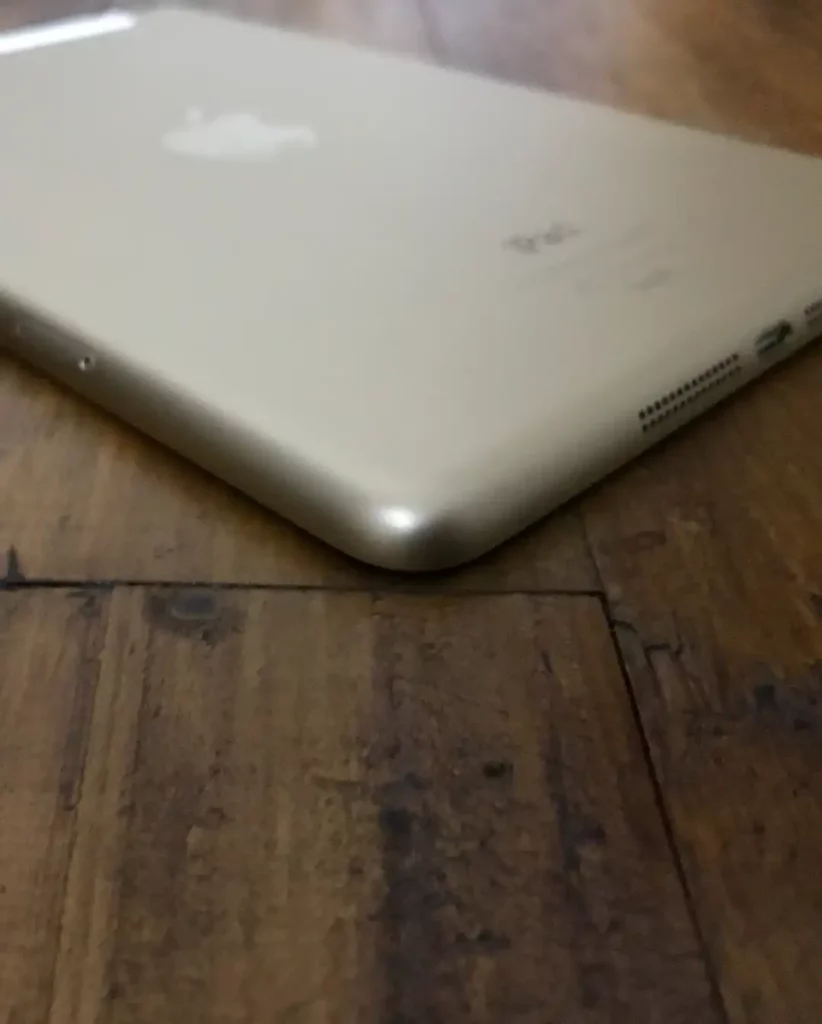

- Keep your iPad Mini 3 updated to the latest compatible iPadOS version. This ensures you have the latest security patches and bug fixes.
- Restart your device regularly. This can help clear temporary files and improve overall performance.
- Manage your storage space. Delete unnecessary files, apps, and photos to free up space and potentially improve performance.
- Use a protective case to safeguard your iPad from scratches and accidental drops.
- Avoid extreme temperatures: Don’t leave your iPad Mini 3 in direct sunlight or in very cold environments for extended periods.
- Clean the screen and ports regularly with a soft, dry cloth to prevent dust buildup.
Remember, the iPad Mini 3 is a discontinued product, and Apple may not offer official repairs or support for it anymore. While the tips above can help you troubleshoot common issues and maintain your device, consider the limitations of its age and potentially explore upgrading to a newer model if your needs have evolved.
iPad Mini 3 Case Options and Recommendations
While the iPad Mini 3 is no longer the latest model, you can still find a variety of cases to protect it. Here are some popular options to consider:
Smart Cover: This Apple-designed cover folds like a book and automatically wakes or sleeps your iPad when opened or closed. It’s a slim and lightweight option that provides basic protection against scratches and bumps.
Trifold Case: This type of case offers more protection than a Smart Cover, with a hard back shell and a soft interior lining. It often includes a built-in stand for convenient viewing.
Silicone Case: This flexible and lightweight case provides a comfortable grip and protects against scratches and bumps. It comes in various colors to personalize your iPad.
Rugged Case: If you need extra protection for drops and bumps, a rugged case is a good option. These cases are typically bulkier but offer superior shock absorption.
Ultimately, the best case for you will depend on your needs and preferences. Consider factors like how you plan to use your iPad, the level of protection you need, and your desired style.
iPad Mini 3 Display Features
The iPad Mini 3 boasts a 7.9-inch Retina display with a resolution of 2048 x 1536 pixels and a pixel density of 326 ppi. This translates to:
- Sharp and vibrant text: Even small fonts are clear and easy to read.
- Rich and detailed images: Photos, videos, and games look stunning with vibrant colors and sharp details.
- Wide viewing angles: You can enjoy the display from almost any angle without experiencing color distortion.
The display is also responsive to touch, making it easy to navigate the iPad and interact with apps.
Analysis of the iPad Mini 3 Camera
The iPad Mini 3 features a rear-facing 5MP iSight camera and a 1.2MP front-facing FaceTime camera. While not the most advanced camera system on the market, it can be sufficient for:
- Capturing basic snapshots: You can capture casual photos and memories with decent quality.
- Video calling: The front-facing camera allows you to video chat with friends and family.
- Document scanning: The camera can be used to scan documents and receipts.
However, if you’re looking for a camera for professional photography or high-quality videos, the iPad Mini 3 wouldn’t be the ideal choice.
iPad Mini 3 Specifications and Technical Details
| Specification | Details |
| Display | 7.9-inch Retina display with 2048 x 1536 resolution and 326 ppi pixel density |
| Processor | A7 chip |
| RAM | 1GB |
| Storage | 16GB or 64GB |
| Rear Camera | 5MP iSight camera |
| Front Camera | 1.2MP FaceTime camera |
| Battery | Up to 10 hours of battery life |
| Connectivity | Wi-Fi (802.11a/b/g/n) or Wi-Fi + Cellular (optional) |
| Dimensions | 7.87 inches (200 mm) tall, 5.3 inches (134.7 mm) wide, and 0.29 inch (7.5 mm) thin |
| Weight | Wi-Fi model: 0.73 pound (331 g); Wi-Fi + Cellular model: 0.75 pound (341 g) |
| Operating System | iPadOS (up to iPadOS 12.5.4) |
In Crux
The iPad Mini 3, while no longer the latest iPad model, has a significant place in Apple’s product lineup history. It offered a powerful and portable option for users seeking a compact tablet experience in 2014. We explored its key features, including its sleek design, sharp Retina display, improved performance over previous models, and introduction of Touch ID.
However, it’s crucial to acknowledge that the iPad Mini 3 is a discontinued product with limitations compared to newer models. It has a lower-powered processor, less RAM, and lacks features like Apple Pencil support.
Therefore, if you’re looking for the most advanced iPad experience, newer models are recommended. However, the iPad Mini 3 can still be a suitable and affordable option for:
- Users who prioritize portability and a compact size
- Basic tasks such as browsing the web, checking email, and social media
- Reading ebooks, articles, and websites
- Casual gaming and entertainment
Ultimately, the decision of whether the iPad Mini 3 is right for you depends on your individual needs and budget. We encourage you to share your own experiences or opinions about the iPad Mini 3 in the comments below. What are your thoughts on this compact tablet? Did you find it useful for your needs?
How much did you like our detailed Explore the Best iPad Mini 3 Accessories for Enhanced Functionality? Also, please share these Blogs with your friends on social media.
Related Blogs





















