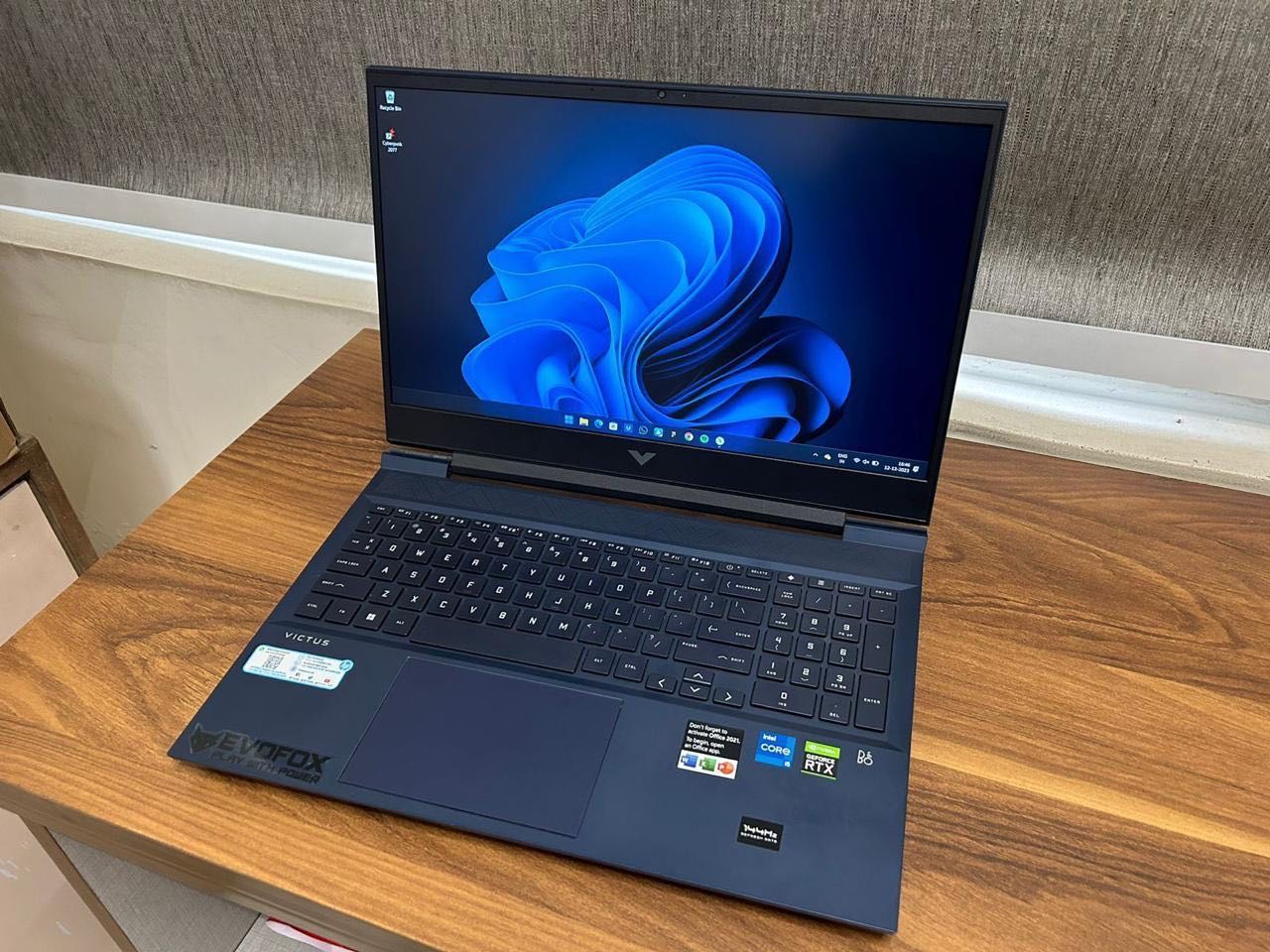All About 144Hz Laptop: Your Complete Guide

A 144Hz laptop features a display that refreshes 144 times per second. This refresh rate refers to how often the image on your screen is updated with new information. In simpler terms, a 144Hz display can render smoother, faster-moving visuals compared to a standard 60Hz laptop screen.
The popularity of high refresh rate displays, like 144Hz, is steadily increasing in laptops. This trend mirrors what happened in the desktop monitor market a few years ago. Gamers were the first to embrace high refresh rates due to the significant advantage it offers in fast-paced games. However, the benefits extend beyond gaming, attracting creators and even casual users who appreciate a smoother visual experience.
Benefits of a 144Hz Laptop

Enhanced Gaming Experience
For gamers, a 144Hz laptop is a game-changer. Here’s how it elevates your gameplay:
- Smoother Gameplay: With 144 refreshes per second, fast-paced action scenes and quick movements appear noticeably smoother, eliminating choppiness and lag. This can give you a competitive edge in reaction-based games like shooters or fast-paced strategy titles.
- Reduced Motion Blur: Motion blur occurs when rapidly moving objects leave a trail or appear blurry on the screen. A 144Hz display refreshes faster, reducing this blur significantly, resulting in sharper and clearer visuals during intense gameplay.
Improved Visual Clarity and Responsiveness
The benefits of 144Hz go beyond gaming:
Enhanced Visual Clarity: The higher refresh rate translates to a more lifelike viewing experience for all types of content. Whether you’re watching fast-paced action movies or scrolling through web pages, visuals appear sharper and more detailed with less ghosting or trailing effects.
Increased Responsiveness: The faster refresh rate translates to a more responsive screen. This is particularly noticeable when working with tasks that involve a lot of scrolling or rapid cursor movement. Everything feels more fluid and immediate.
Potential for Increased Productivity
While the biggest advantage lies in gaming, a 144Hz display can potentially boost productivity for certain users:
Content Creators: Video editors and animators working with fast-paced content may benefit from the smoother visuals offered by a 144Hz display.
General Users: For users who multitask extensively or work with a lot of scrolling and window manipulation, the increased responsiveness of a 144Hz display can lead to a more efficient workflow.
However, it’s important to note that the impact on productivity gains might be more subtle compared to the clear advantage it offers in gaming.
Do You Need a 144Hz Laptop?

The decision to get a 144Hz laptop ultimately boils down to your individual needs and preferences. Here’s a breakdown to help you decide:
Gamers:
For serious gamers, especially those who play competitive titles like first-person shooters or MOBAs, a 144Hz display is a near-essential upgrade. The smoother visuals and reduced motion blur can give you a significant edge in reaction time and overall performance.
Content Creators:
Content creators who work with fast-paced video editing or animation might benefit from the smoother playback offered by a 144Hz display. However, the advantage may not be as pronounced as with gaming. High-resolution displays with accurate color reproduction are often more crucial for creative professionals.
Everyday Users:
For everyday tasks like browsing the web, checking email, or working on documents, a 144Hz refresh rate might not be a game-changer. A standard 60Hz display will likely suffice for most basic tasks. However, if you’re someone who appreciates a very smooth and responsive visual experience, a 144Hz display can still enhance your day-to-day usage.
Considering Cost and Battery Life:
144Hz displays tend to be more expensive than their 60Hz counterparts. Additionally, the higher refresh rate can slightly impact battery life. Evaluate your budget and how important battery life is for your laptop usage.
Lower Refresh Rate Options:
While 144Hz is gaining traction, laptops with 60Hz and even 120Hz displays are still widely available. Here’s a quick comparison:
- 60Hz: Offers a standard viewing experience, perfectly suitable for basic tasks. Most affordable option.
- 120Hz: Provides a middle ground between 60Hz and 144Hz, offering a noticeable improvement over 60Hz at a potentially lower price point than 144Hz.
Ultimately, the best refresh rate for your laptop depends on your individual needs and priorities. Consider the type of tasks you’ll be using your laptop for the most, and weigh the benefits against the cost and potential impact on battery life.
Best 144Hz Laptops for Gaming

The market offers a wide range of 144Hz gaming laptops catering to different budgets and performance needs. Here are some of the frontrunners to consider:
Asus ROG Strix G15 Advantage Edition (2024)
- Powerhouse Performance: AMD Ryzen 9 8945HS processor and AMD Radeon RX 7700S graphics card deliver top-of-the-line performance for running even the most demanding games at high settings.
- Excellent Display: 15.6-inch QHD (2560×1440) display with a 144Hz refresh rate and excellent color accuracy ensures stunning visuals.
- Premium Build: Sleek and stylish design with a comfortable keyboard and a responsive trackpad.
- Consideration: This is a high-end option with a price tag to match.
Razer Blade 15 (2023)
- Ultralight Design: Incredibly thin and light for a gaming laptop, making it highly portable.
- Powerful Performance: Offers various configurations, including up to an Intel Core i9-13800H processor and Nvidia GeForce RTX 4070 graphics card, ensuring smooth gameplay.
- Beautiful Display: High-resolution 15.6-inch OLED display with a 144Hz refresh rate boasts excellent color reproduction and viewing angles.
- Consideration: On the steeper end of the price spectrum, and battery life may be shorter compared to some bulkier gaming laptops.
Gigabyte G5 KE (2024)
- Excellent Value: Strikes a great balance between performance and price. Offers a powerful combination of up to an Intel Core i7-13700H processor and Nvidia GeForce RTX 4060 graphics card.
- 144Hz FHD Display: While not the highest resolution, the 15.6-inch Full HD display with a 144Hz refresh rate delivers a smooth gaming experience without breaking the bank.
- Solid Build Quality: Well-built chassis with a comfortable keyboard and a decent selection of ports.
- Consideration: The display might not be ideal for users who prioritize high resolution for creative tasks.
These are just a few examples, and the best 144Hz gaming laptop for you will depend on your specific needs and budget. Remember to consider factors like:
Processor and Graphics Card: These components determine the overall gaming performance of the laptop. Aim for a processor and graphics card combination that can handle the games you want to play at your desired settings.
Display Quality: While a 144Hz refresh rate is crucial for smooth gameplay, consider the resolution and panel type as well. A QHD or OLED display will offer sharper visuals and potentially better color accuracy compared to a Full HD display.
Battery Life: Gaming laptops are notorious for average battery life. If portability is a concern, look for laptops with larger batteries or features like Optimus Prime technology from Nvidia that can help conserve battery life.
Weight and Portability: If you plan to travel with your laptop frequently, consider the weight and size.
Keyboard and Trackpad: For a more enjoyable gaming experience, a comfortable keyboard with good key travel and a responsive trackpad are important.
By carefully considering your needs and comparing different options, you can find the perfect 144Hz gaming laptop to elevate your gameplay.
Best 144Hz Laptops Under $1000

The world of gaming laptops doesn’t have to break the bank. Here are some compelling options for 144Hz displays at a budget-friendly price point (around $1000):
Acer Nitro 5 (2024)
- Balanced Performance: Offers a solid combination of an AMD Ryzen 5 7640HS processor and Nvidia GeForce RTX 4050 graphics card. This configuration can handle most modern games at 1080p resolution with high settings.
- 144Hz FHD Display: The 15.6-inch Full HD display boasts a 144Hz refresh rate for smooth visuals without pushing the budget.
- Upgradable RAM and Storage: Allows you to add more RAM or swap out the storage for increased performance or capacity down the line.
- Consideration: Build quality might feel less premium compared to higher-end options.
MSI Katana 15 (2024)
- Strong CPU Performance: Features an Intel Core i7-13620H processor, known for its excellent single-core performance, making it a good choice for tasks beyond gaming.
- Nvidia GeForce RTX 4050 Graphics: Similar to the Acer Nitro 5, the RTX 4050 delivers solid gaming performance at 1080p resolution.
- Subtle Design: A more understated aesthetic compared to some gaming laptops, making it suitable for everyday use as well.
- Consideration: Battery life might be on the shorter side compared to some competitors.
Dell G15 5520 (2024)
- Customizable Options: Dell offers a variety of configurations for the G15, allowing you to tailor the specs to your budget and performance needs. You can find options with AMD Ryzen or Intel Core processors paired with Nvidia GeForce RTX 4050 or RTX 4060 graphics cards.
- 144Hz FHD Display: Like the others, the G15 boasts a 15.6-inch Full HD display with a 144Hz refresh rate for a smooth gaming experience.
- Good Thermal Management: Dell G15 series is known for its decent thermal management system, helping to keep the laptop cool during intense gaming sessions.
- Consideration: Base model might not be the most powerful, so be sure to check the specific configuration before purchasing.
These are just a few examples, and the best budget 144Hz laptop for you will depend on your specific needs and available configurations. Here are some additional factors to consider when choosing a budget-friendly 144Hz laptop:
Prioritize CPU or GPU: If you plan on doing tasks beyond gaming, like video editing or streaming, a stronger CPU might be more important. However, for pure gaming performance, prioritize the graphics card.
Display Panel Type: Most budget options will have TN or VA display panels. While they offer the 144Hz refresh rate, IPS panels generally offer better viewing angles and color reproduction. Look for deals that might include an IPS panel within your budget.
Keyboard and Build Quality: Budget laptops might have some compromises in terms of keyboard quality or build materials. Try to find a laptop with a keyboard that feels comfortable for you and a build quality that feels sturdy enough for your needs.
By carefully considering these factors and comparing features within your budget, you can find a 144Hz gaming laptop that delivers a smooth and enjoyable gaming experience at a price that won’t break the bank.
144Hz vs 240Hz Laptops

Both 144Hz and 240Hz displays offer a significant leap in smoothness compared to the standard 60Hz displays found on most laptops. However, the key difference lies in the refresh rate itself.
144Hz Refresh Rate: A 144Hz display refreshes the image on your screen 144 times per second. This translates to smoother visuals and reduced motion blur, especially noticeable in fast-paced games.
240Hz Refresh Rate: A 240Hz display refreshes the image an even faster 240 times per second. This theoretically provides even smoother visuals and potentially even lower motion blur.
The question is, is the difference between 144Hz and 240Hz noticeable?
The answer depends on several factors:
Can your eyes perceive the difference? The human eye’s ability to distinguish between refresh rates varies. While some gamers swear by the ultra-smoothness of 240Hz, others might not perceive a significant difference compared to 144Hz.
The type of game you play: The benefit of 240Hz is most pronounced in fast-paced games like competitive shooters or racing games where every millisecond counts. For slower-paced strategy games or RPGs, the difference might be negligible.
Your current graphics card performance: To fully utilize a 240Hz display, you need a powerful graphics card that can consistently deliver frame rates exceeding 240 FPS in your games of choice.
So, is the upgrade to 240Hz worth it?
For Hardcore Competitive Gamers: If you compete at a professional level or play esports titles where every millisecond of reaction time matters, then a 240Hz display could give you a competitive edge. Paired with a top-tier graphics card that can deliver consistent high frame rates, the upgrade might be worthwhile.
For Casual Gamers: For most casual gamers who play a variety of genres, a 144Hz display offers a significant improvement in smoothness over 60Hz and might be the more cost-effective option.
Content Creators: High refresh rate isn’t a major selling point for content creators. They would likely benefit more from a high-resolution display with accurate color reproduction.
Ultimately, the decision depends on your individual needs and budget. If you’re unsure, consider trying out a 144Hz laptop first. If you find the smoothness impressive and crave an even faster experience, then a 240Hz display might be worth exploring, keeping in mind the additional cost and potential need for a graphics card upgrade.
In Crux
144Hz refresh rate displays are making a significant wave in the laptop market, offering a clear advantage over standard 60Hz displays.
Ultimately, the best refresh rate for your laptop depends on your individual needs and priorities. By considering the factors mentioned above, you can make an informed decision and find the perfect laptop for your visual experience.
How much did you like our detailed Ultimate Guide to 144Hz Laptop: Everything You Need to Know? Also, please share these Blogs with your friends on social media.
Related Blogs