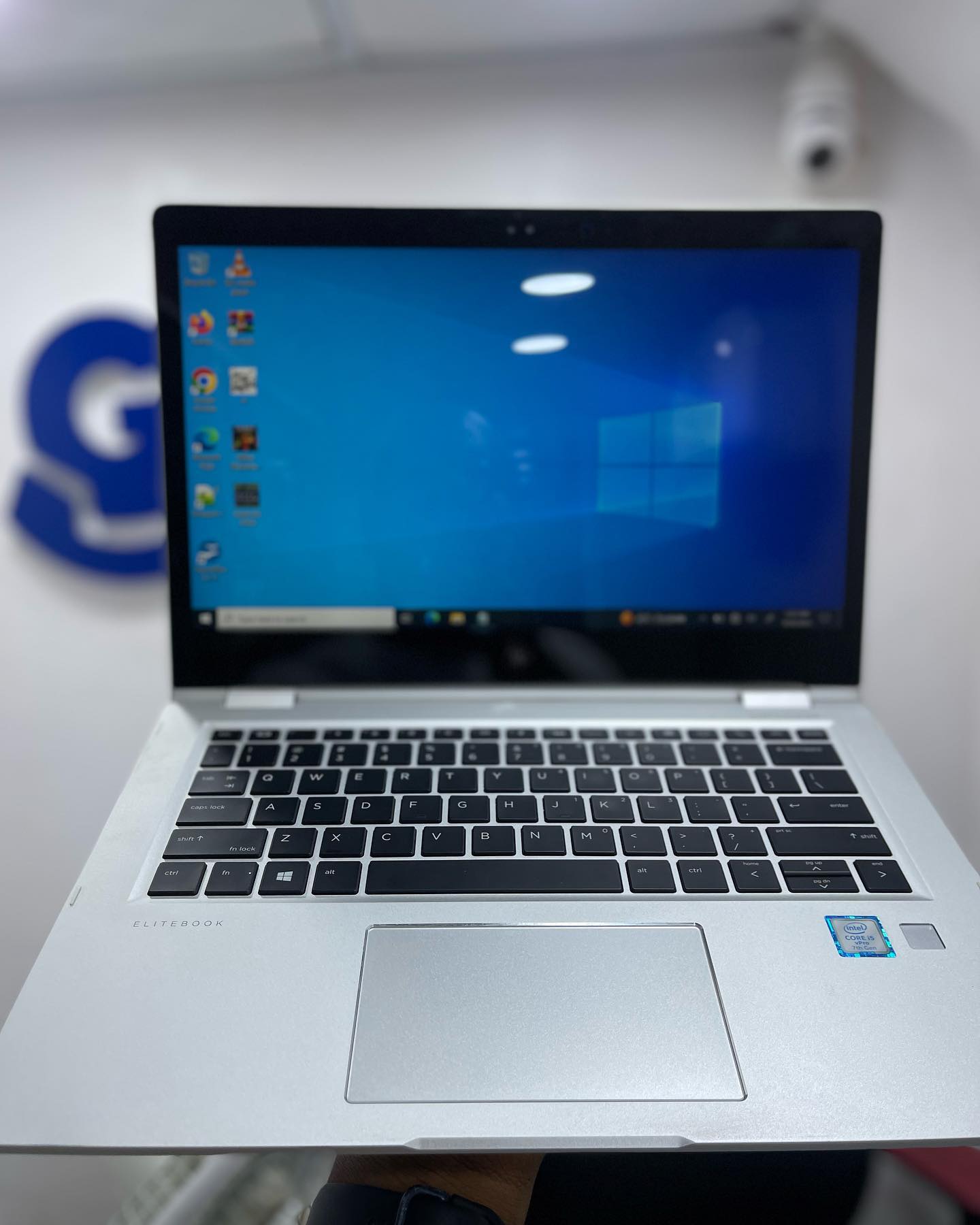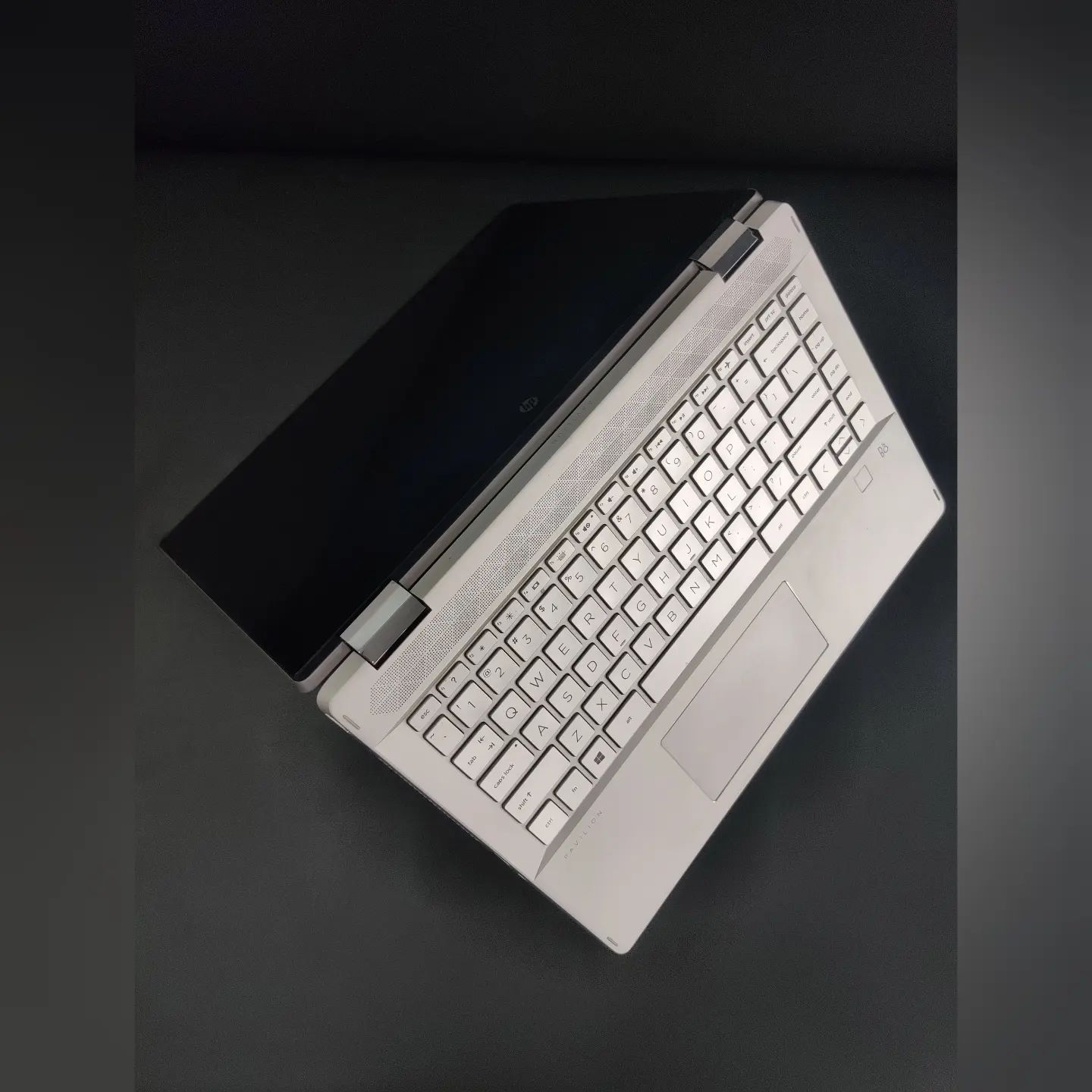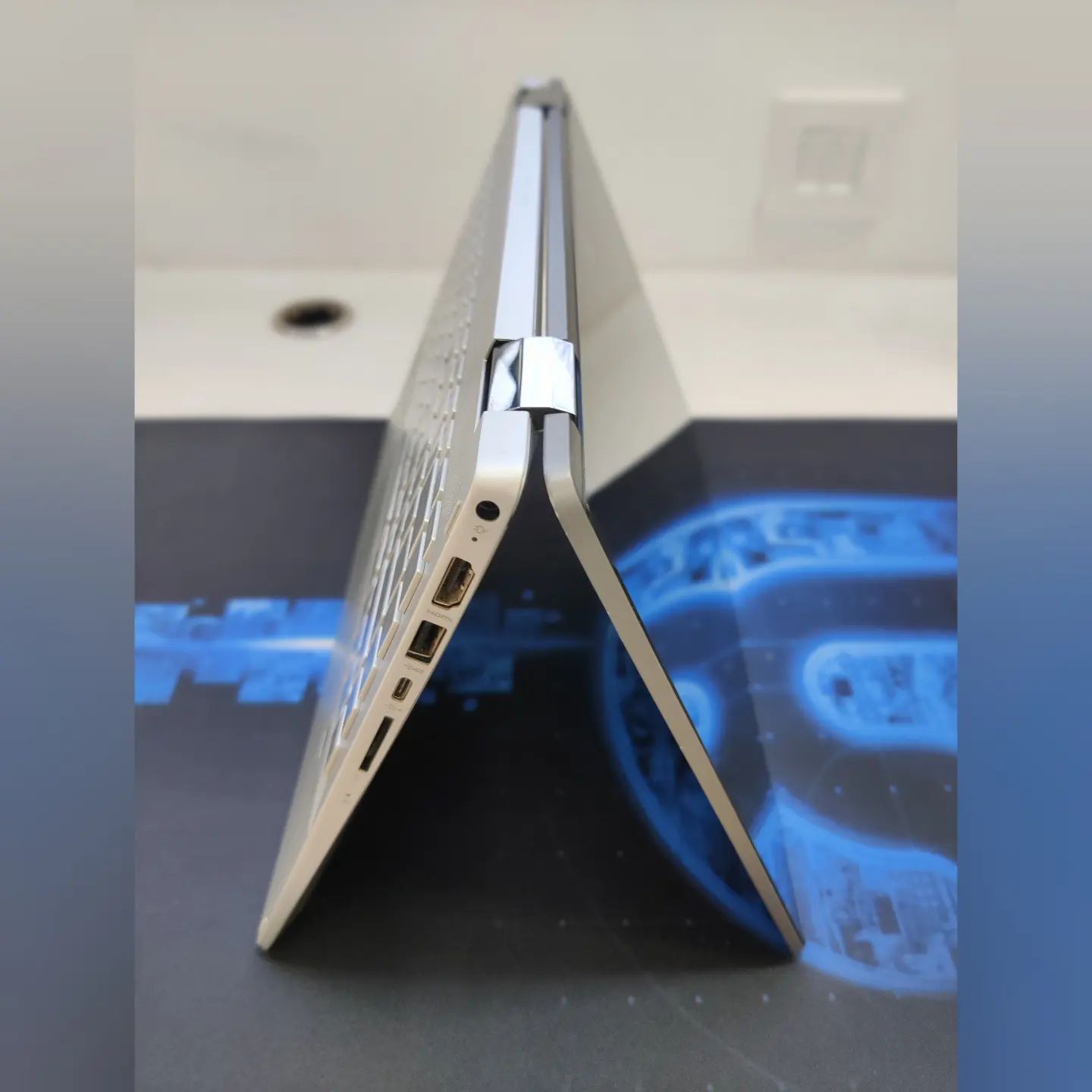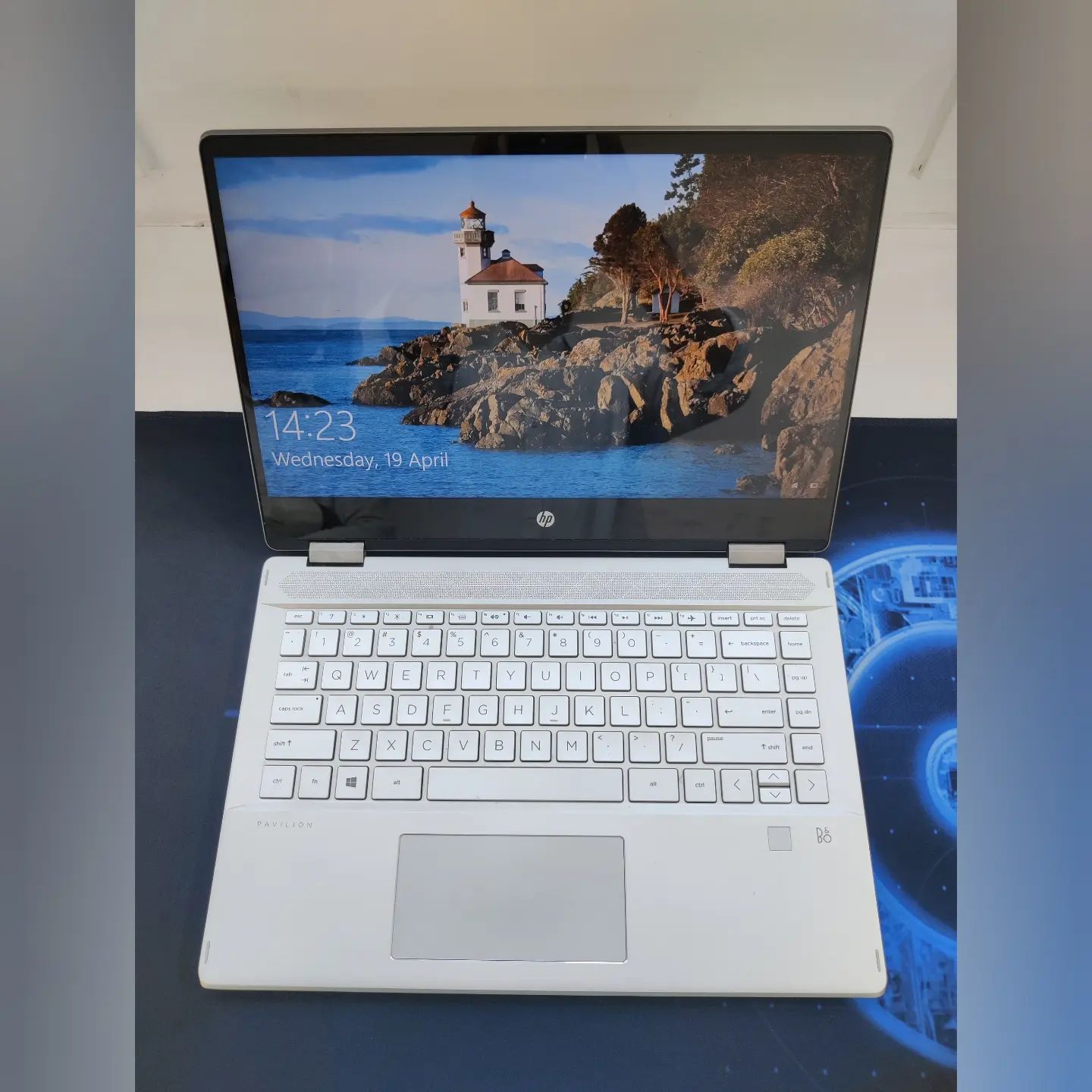Touch Screen Laptops: A Comprehensive Guide

Have you ever wished your laptop could double as a tablet? Well, with a touchscreen laptop, that wish can become reality! Touchscreen laptops offer a unique way to interact with your device, but before you rush out and buy one, it’s important to weigh the pros and cons.
In this blog post, we’ll be diving deep into the world of touchscreen laptops. We’ll start with a quick overview of what they are and how they work. Then, we’ll explore the advantages and disadvantages of owning a touchscreen laptop to help you decide if it’s the right choice for you. Finally, we’ll provide a roadmap of what this blog will cover, ensuring you get all the information you need to make an informed decision.
Benefits of Touch Screen Laptops
Touchscreen laptops come with a whole host of advantages that can elevate your computing experience. Let’s delve into some of the key benefits:
Enhanced User Experience
Intuitive navigation and interaction: Touchscreens feel natural and familiar, especially for users accustomed to smartphones and tablets. Scrolling through web pages, swiping between applications, and zooming in on images all become effortless with a simple touch.
Multi-touch capabilities: Many touchscreen laptops support multi-touch gestures, allowing you to use multiple fingers simultaneously. This opens doors for intuitive interactions like pinching to zoom, rotating images with two fingers, or even using three or four fingers for specific commands depending on the application.
Versatility and Flexibility
Convenient for various tasks and activities: Touchscreens excel at certain tasks. Imagine annotating documents, sketching ideas, or playing touch-based games directly on the screen. They can also be great for creative fields like graphic design or photo editing.
Seamless transition between laptop and tablet mode: Some 2-in-1 laptops with touchscreens can be folded or swivelled to transform into a tablet form factor. This versatility provides the power of a traditional laptop when you need it and the convenience of a tablet for on-the-go use.
Productivity Boost
Quick access to applications and functions: Launching apps, switching between windows, or using the on-screen keyboard can often be faster and more intuitive with a touchscreen compared to a trackpad and mouse.
Efficient workflow with touch gestures: Many applications are designed to take advantage of touch gestures, allowing you to perform actions like scrolling through long documents, navigating menus, or rearranging elements with a simple swipe or tap. This can streamline your workflow and save you time.
By leveraging the touchscreen’s capabilities, you can unlock a more intuitive, versatile, and productive way to interact with your laptop.
Touch Screen Laptops vs Regular Laptops
Now that we’ve explored the benefits of touchscreen laptops, it’s time to weigh them against their traditional counterparts. This comparison will help you decide which type best suits your needs.
While some touchscreen laptops may prioritize thin and light designs, there’s no inherent performance difference between touchscreen and non-touchscreen laptops with similar specifications. Here’s a breakdown of key factors to consider:
- Processing power and graphics capabilities: Look for the core processor (CPU) and graphics card (GPU) that meet your needs, regardless of whether the laptop has a touchscreen.
- RAM, storage, and other hardware features: The amount of RAM, storage capacity, and features like backlit keyboards or fingerprint scanners are independent of the touchscreen functionality. Choose based on your typical workload and preferences.
The ideal choice depends on how you plan to use your laptop:
- Intuitive navigation and interaction
- Multi-touch capabilities for creative tasks or specific applications
- The flexibility of switching between laptop and tablet mode (for 2-in-1 laptops)
- A more interactive experience for tasks like drawing, annotating documents, or playing touch-based games
- A potentially higher quality display (often a perk of touchscreen models)
- Affordability (touchscreens often add a price premium)
- Longer battery life (touchscreens can consume slightly more power)
- A lighter and more portable design (some touchscreen laptops are heavier)
- Extensive typing for work or productivity (a physical keyboard might be more comfortable for long typing sessions)
Ultimately, the best choice comes down to your individual needs and preferences. Consider how you’ll be using your laptop most often and choose the one that offers the best balance of features and functionality for you.
Top Touch Screen Laptop Brands and Models
Now you’re equipped to decide if a touchscreen laptop is right for you. If you’ve decided to take the plunge, here’s a quick rundown of some of the leading brands offering touchscreen laptops, along with some popular models to consider:
Several reputable brands offer touchscreen laptops, each with its own strengths and target audience:
Dell: Dell offers a wide variety of touchscreen laptops across different price ranges and performance levels. The XPS series is known for its sleek design and powerful performance, while the Inspiron series caters to a more budget-conscious audience.
HP: HP offers touchscreen options across its Spectre, Envy, and Pavilion lines. The Spectre x360 series is a popular choice for its premium design and convertible form factor, while the Envy and Pavilion series offer touchscreen options for everyday use and entertainment.
Lenovo: Lenovo’s Yoga series is a popular choice for touchscreen laptops, offering 2-in-1 convertibles with innovative features like a built-in stylus. They also offer touchscreen options in their IdeaPad series for everyday use and the ThinkPad series for business users.
Samsung: Samsung’s Galaxy Book series offers touchscreen laptops with AMOLED displays, known for their vibrant colors and deep blacks. The Galaxy Book 2 and Galaxy Book 360 are popular choices for users who prioritize display quality and want a Windows-based alternative.
Microsoft: Microsoft’s Surface Laptop Studio is a unique option with a detachable keyboard that allows it to transform into a tablet mode. It boasts a beautiful high-resolution display with PixelSense touchscreen technology.
Acer: Acer offers touchscreen options across various lines, including the Swift series for portability, the Spin series for convertibles, and the Aspire series for everyday use. They cater to a budget-conscious audience while still delivering good value.
Here are some specific touchscreen laptop models to consider, along with some of their key features:
- Dell XPS 13 (Latest Model): This ultrabook is known for its sleek design, lightweight build, and gorgeous OLED touchscreen display. It’s a great choice for professionals who prioritize portability and performance.
- HP Spectre x360 14 (Latest Model): This convertible laptop offers a luxurious design, a vibrant AMOLED touchscreen display, and long battery life. It’s a great choice for creative professionals who want a versatile device for work and play.
- Lenovo Yoga 9i Gen 8: This 2-in-1 laptop boasts a stunning OLED touchscreen display, a comfortable keyboard, and a long-lasting battery. It’s a great all-rounder for students, professionals, and casual users alike.
- Samsung Galaxy Book 3 Pro 360: This convertible laptop features a gorgeous AMOLED touchscreen display with S Pen support, making it ideal for artists and designers. It’s also a powerful performer for everyday tasks.
- Microsoft Surface Laptop Studio: This unique laptop offers a beautiful touchscreen display with a unique hinge that allows it to transform into a tablet mode. It’s a great choice for creative professionals who value both performance and flexibility.
- Remember, this is not an exhaustive list, and new models are constantly being released. It’s important to research and compare features, specifications, and prices before making your final decision.
I hope this blog post has helped you navigate the world of touchscreen laptops! By understanding the benefits, drawbacks, and available options, you can make an informed choice that perfectly suits your needs.
In Crux
So, we’ve reached the end of our exploration of touchscreen laptops. Now it’s time to tie everything together and help you make a well-informed decision.
Touchscreen laptops offer a unique and interactive computing experience. By carefully weighing the pros and cons, considering your individual needs, and researching available options, you can decide if a touchscreen laptop is the right fit for you.
If you’re still unsure, don’t hesitate to visit a tech store and try out some touchscreen laptops firsthand. See how they feel in your hands and how intuitive the touchscreen experience is for you.
I hope this blog post has equipped you with the knowledge you need to make an informed decision about your next laptop purchase. Happy browsing!
How much did you like our detailed Touch screen laptops? Also, please share these Blogs with your friends on social media.
Related Blogs