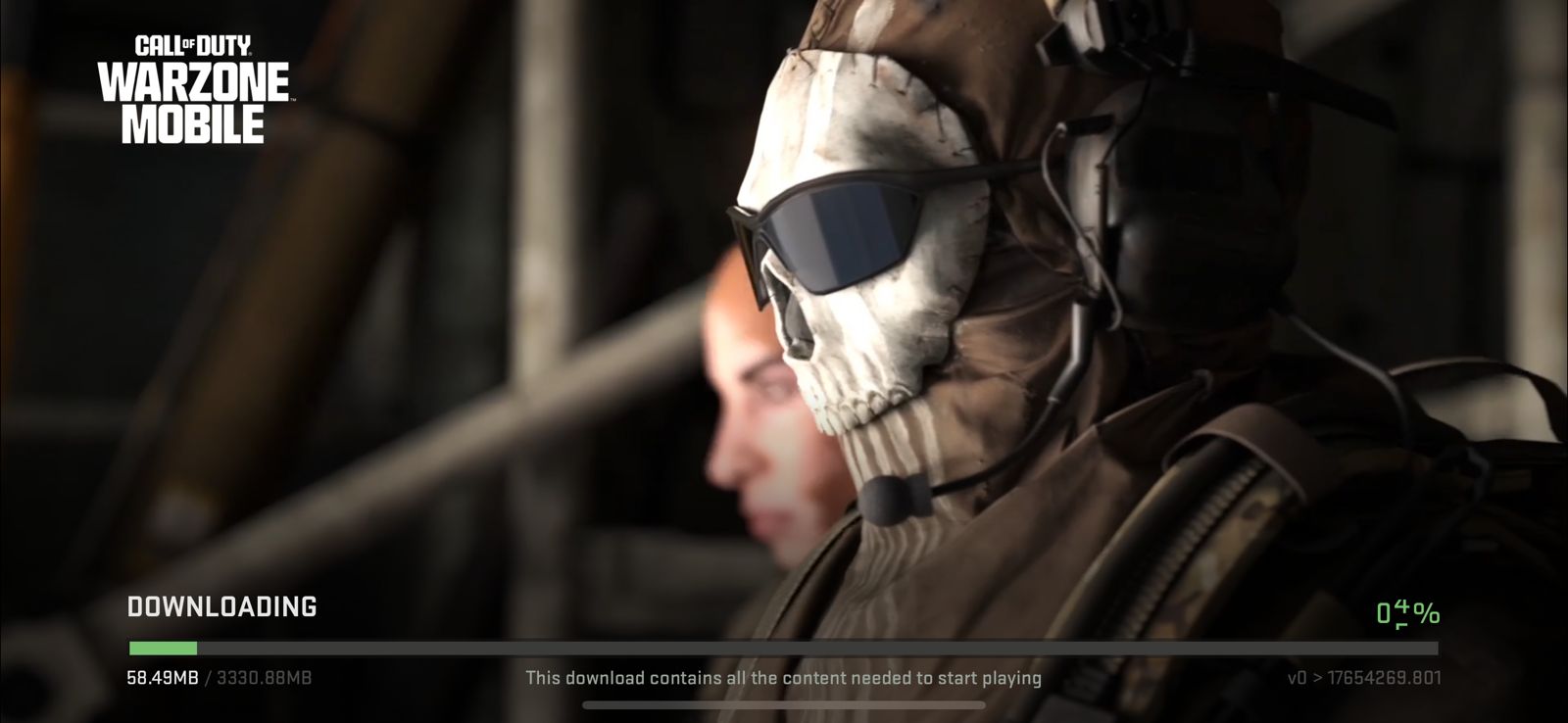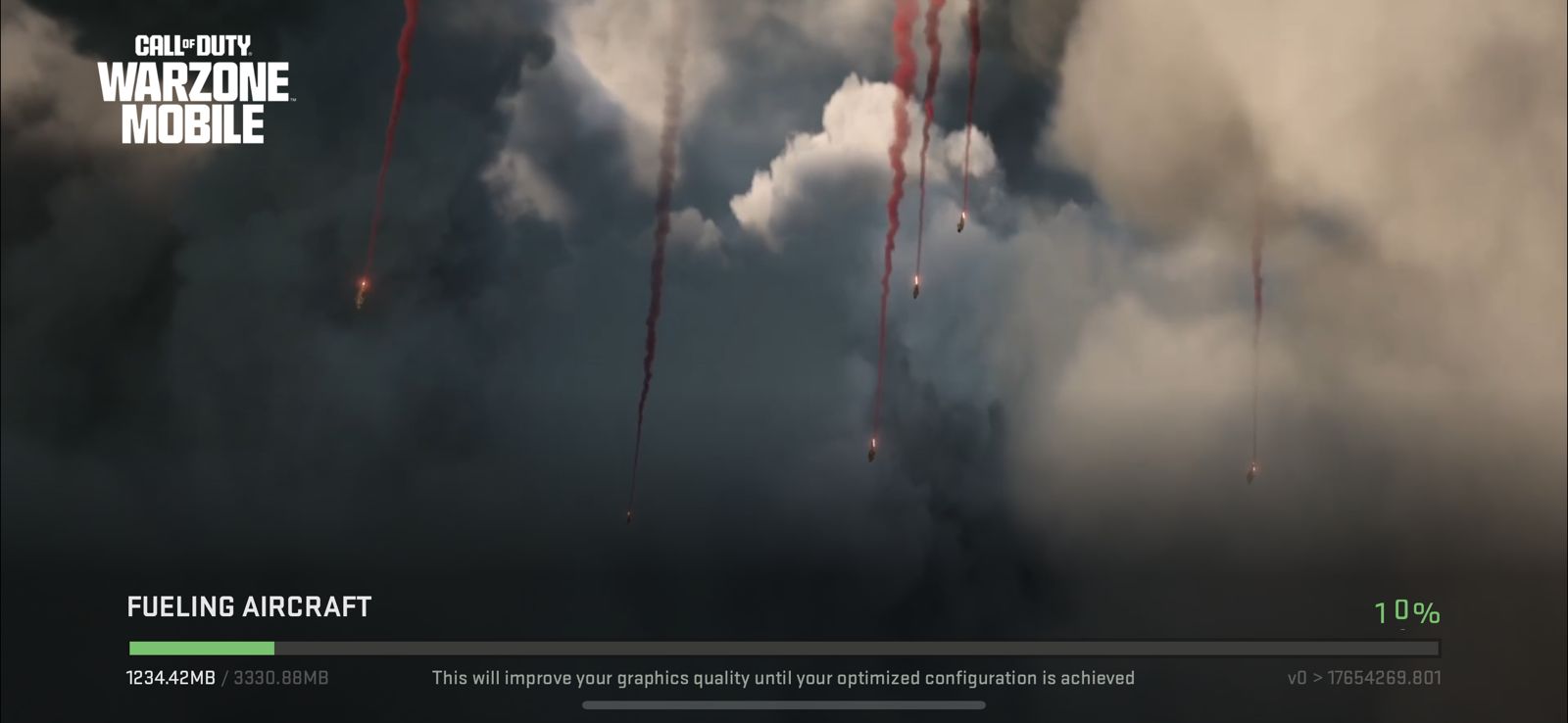Everything You Need to Know About Call of Duty Warzone Mobile

Call of Duty: Warzone Mobile is finally here! After much anticipation from gamers worldwide, this free-to-play mobile version of the popular battle royale shooter has officially launched today, March 21st, 2024, for both iOS and Android devices.
Release Insights
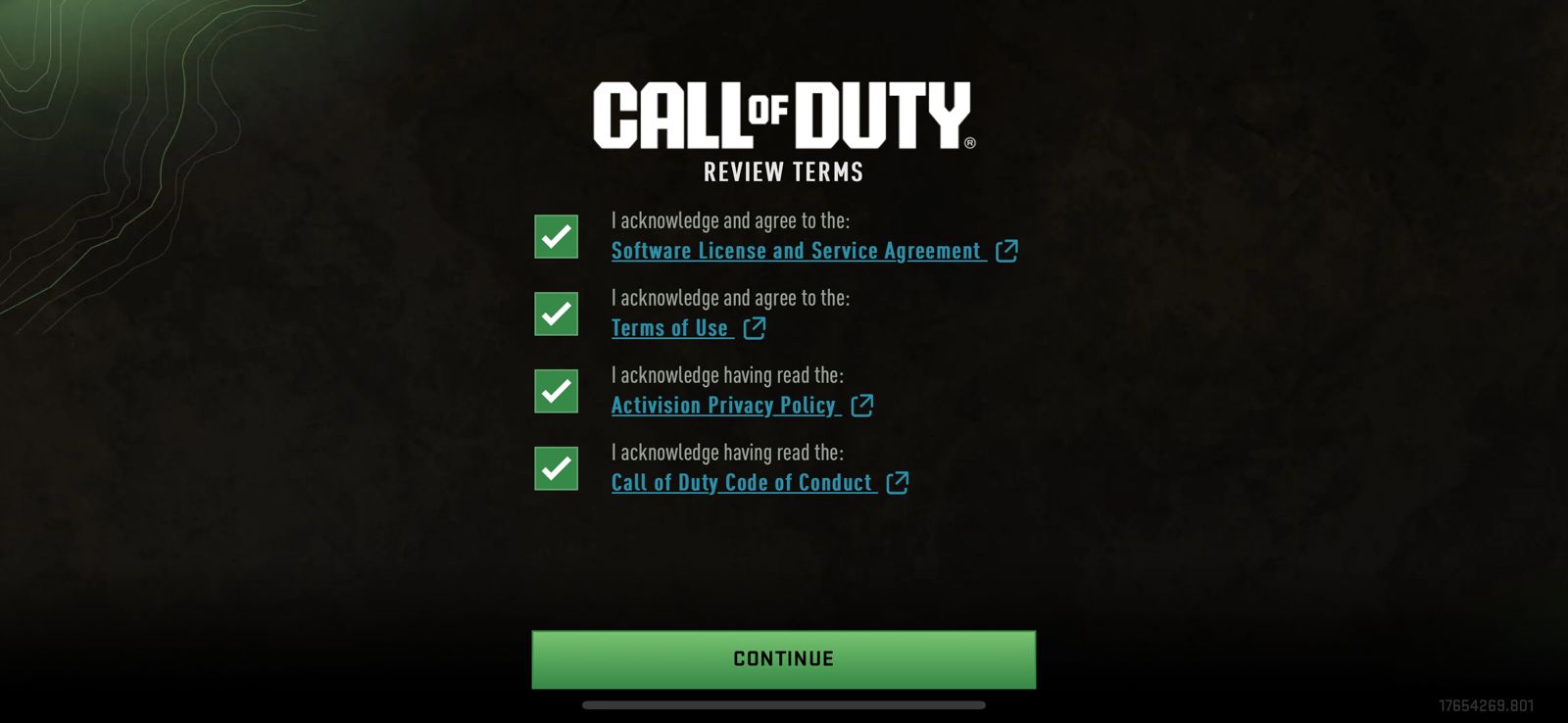
Official Release Date: Mark your calendars! Call of Duty: Warzone Mobile officially launched globally on March 21st, 2024.
Announcement Details: The release date was revealed through an exciting launch trailer YouTube: link to Call of Duty: Warzone Mobile Launch Date Reveal Trailer on YouTube. The trailer generated a lot of buzz and confirmed the worldwide availability on the specified date.
Is Call of Duty: Warzone Mobile Out Yet?: Yes! As of today, March 21st, 2024, Call of Duty: Warzone Mobile is available for download on both iOS and Android devices. There’s no phased rollout, so gamers worldwide can jump into the action right away.
Getting Started

Downloading the Game
The download process is straightforward and differs slightly between Android and iOS devices. Here’s a breakdown:
Android:
- Open the Google Play Store app on your device.
- Search for “Call of Duty: Warzone Mobile.”
- Locate the official game by Activision and tap “Install.”
- You might need to accept additional permissions before the download begins.
iOS:
- Open the App Store app on your iPhone or iPad.
- Search for “Call of Duty: Warzone Mobile.”
- Locate the official game by Activision and tap “Get.”
- You might be prompted to verify your Apple ID password or use Face ID/Touch ID before the download begins.
System Requirements
To ensure a smooth gameplay experience, make sure your device meets the minimum system requirements:
Android:
- Operating System: Android 10 or later
- Processor: Adreno 618 or better
- RAM: 4GB or more
iOS:
- Operating System: iOS 13 or later
- Device: iPhone 8 Plus or newer, iPad Air 3 or newer, iPad mini 5 or newer
Optimizing Your Device
Here are some tips to optimize your device for better performance in Call of Duty: Warzone Mobile:
- Close unnecessary background apps: This frees up resources and improves overall performance.
- Reduce graphics settings: If you experience lag, try lowering graphics settings like resolution and texture quality.
- Ensure stable internet connection: A strong Wi-Fi connection or reliable mobile data is crucial for smooth online gameplay.
- Enable “Do Not Disturb” mode: This prevents notifications from interrupting your game.
- Restart your device: A simple restart can sometimes clear temporary glitches and improve performance.
By following these steps and tips, you’ll be ready to dive into the intense world of Call of Duty: Warzone Mobile!
Dive into the Action
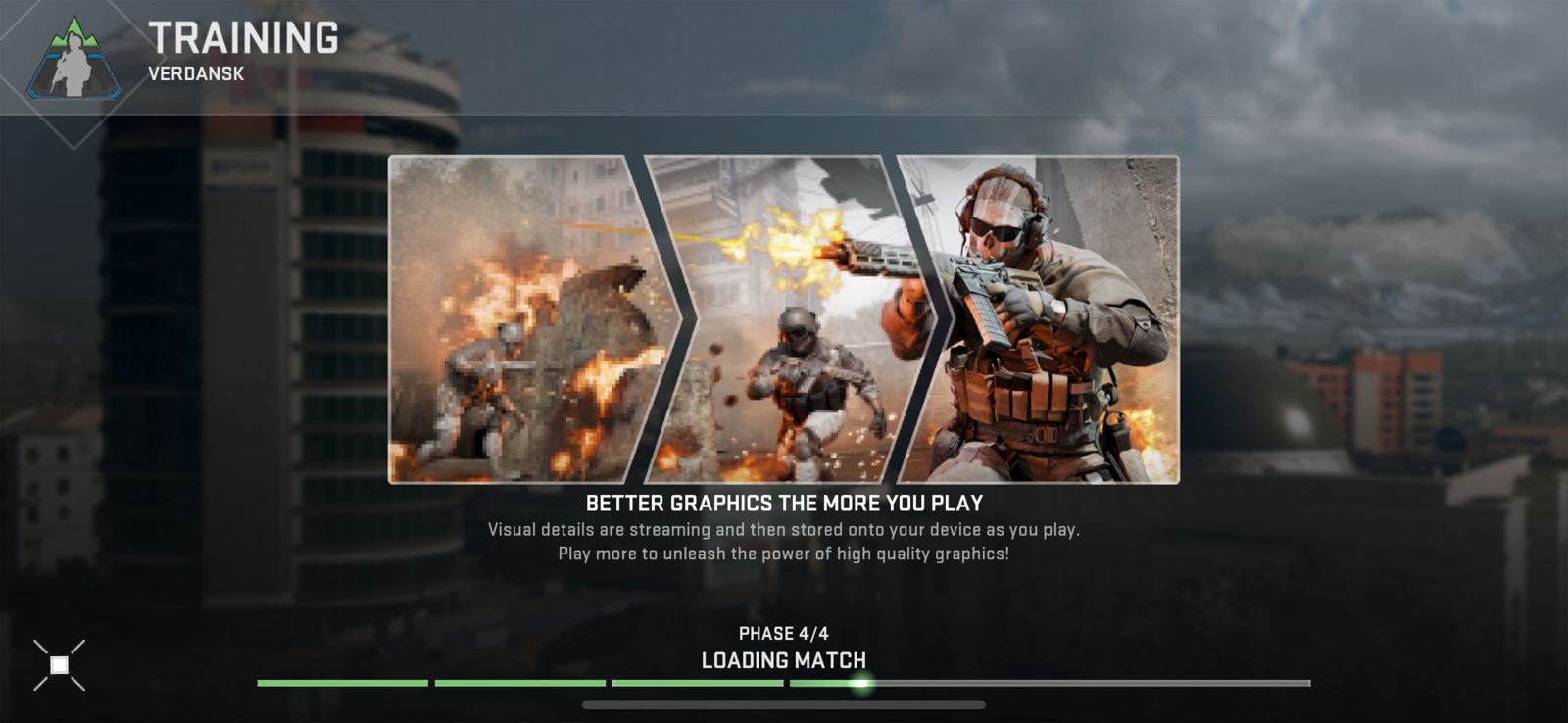
First Look at Gameplay
Call of Duty: Warzone Mobile brings the fast-paced, high-octane action of the console/PC version to your fingertips. Here’s a breakdown of the core gameplay mechanics:
- Battle Royale: It’s a fight for survival! Up to 120 players drop onto a massive map and scavenge for weapons, equipment, and armor. The last team or solo player standing wins.
- Customizable Loadouts: Unlock and build personalized weapon loadouts to match your playstyle. Choose from a variety of primary and secondary weapons, attachments, perks, and equipment.
- Mobile-Optimized Controls: The controls are designed specifically for touchscreens, offering intuitive aiming, firing, movement, and ability usage. You can also customize the control layout for a perfect fit.
- Familiar Warzone Features: Experience core Warzone features like the Gulag (a 1v1 fight for redeployment), Contracts (mini-objectives for rewards), and the ever-shrinking circle that forces players into closer combat.
Comparison with Console/PC Versions

While maintaining the core Warzone experience, the mobile version streamlines some aspects for better performance on mobile devices. Here’s a quick comparison:
- Simplified Menus and UI: Menus and the user interface are more streamlined for ease of use on a smaller screen.
- Potential for Auto-Aim Assist: The mobile version might offer some level of aim assist to help with precise targeting on touchscreens (subject to confirmation by developers).
Exploring the Trailer
The official launch trailer [link to Call of Duty: Warzone Mobile Launch Date Reveal Trailer on YouTube] is packed with action and teases some key features:
- Iconic Maps: The trailer showcases battles taking place on Verdansk and Rebirth Island, two fan-favorite maps from the console/PC version.
- Fast-Paced Action: Intense firefights, explosions, and strategic maneuvers highlight the game’s fast-paced nature.
- Social Play: The trailer hints at squad-based gameplay and potentially exciting social features.
Playing Call of Duty Warzone Mobile Online
Jump into the online action by following these steps:
- Launch Call of Duty: Warzone Mobile after downloading it.
- Complete any initial tutorials or introductions.
- Choose your game mode (Solo, Duo, or Squad).
- Tap the “Play” button to be matched with other players online.
Cross-Play Capabilities
There’s no official confirmation yet on cross-play functionality between the mobile and console/PC versions of Warzone. However, stay tuned for updates from the developers as the game evolves.
Enhancing Your Call of Duty
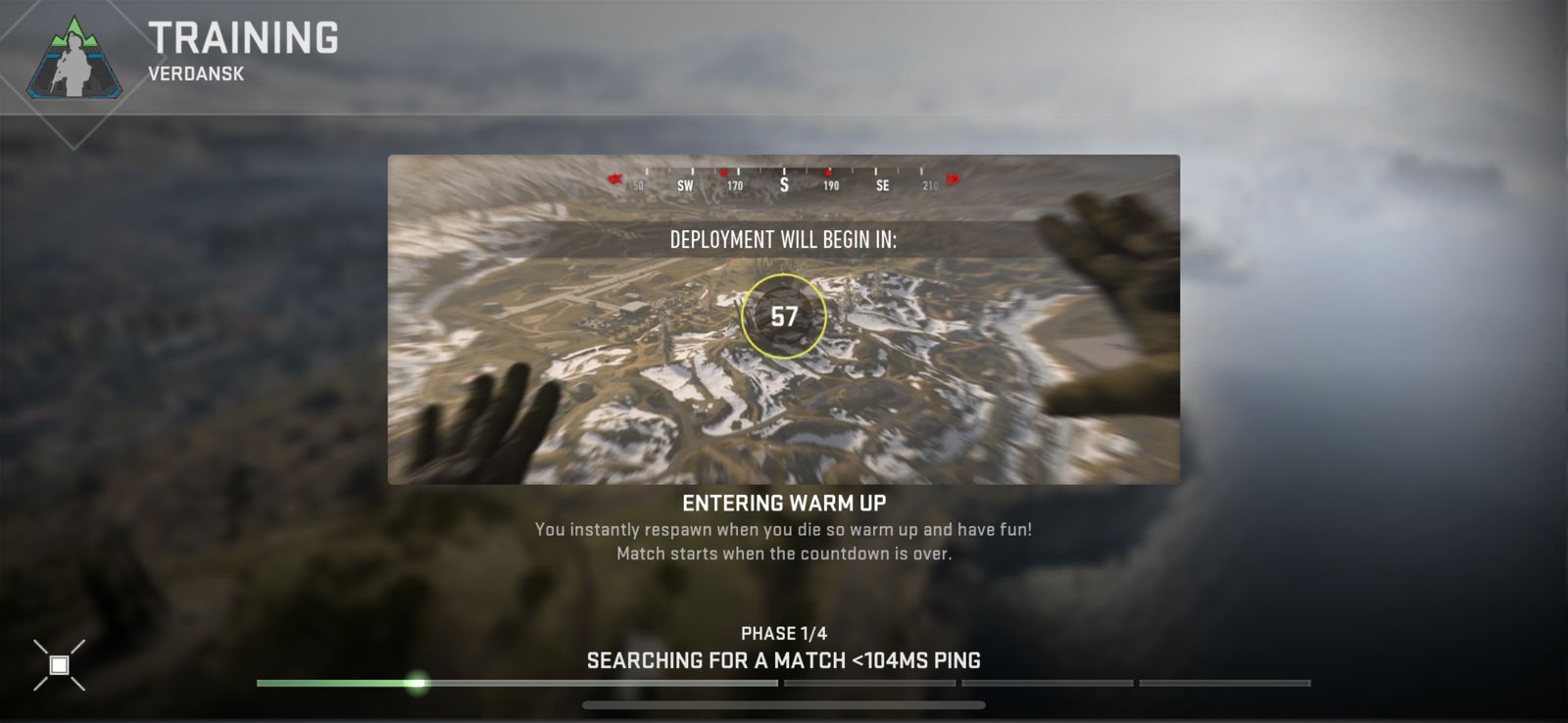
While Call of Duty: Warzone Mobile is designed for smartphones and tablets, you can experience it on your PC using Android emulators like BlueStacks, GameLoop, or MEmu. These programs create a virtual Android environment on your PC, allowing you to run mobile apps and games.
Pros and Cons of PC vs. Mobile
PC:
- Pros: Potentially smoother performance with higher frame rates, easier aiming with a mouse and keyboard, larger screen for better visibility.
- Cons: Emulator compatibility issues might arise, less convenient setup compared to mobile, may go against the spirit of fair play intended for mobile devices (check developer’s terms of service).
Mobile:
- Pros: Designed specifically for touch controls, convenient on-the-go gaming, potentially fairer competition against other mobile players.
- Cons: Smaller screen size can be challenging, touch controls might require practice for precise aiming.
Tips and Tricks for Beginners and Pros
For Beginners:
- Master the Basics: Practice movement, aiming, and firing in the training mode to get comfortable with the controls.
- Explore the Map: Familiarize yourself with the map layout, key landmarks, and high-loot areas.
- Prioritize Loot: Focus on finding good weapons, armor, and equipment early on to increase your chances of survival.
- Play the Circle: Always be aware of the shrinking safe zone and move towards it strategically to avoid getting caught outside.
- Utilize Contracts: Complete Contracts to earn additional rewards like cash, experience points, and special items.
For Pros:
- Advanced Movement Techniques: Learn techniques like jump-shotting, slide-canceling, and dropshotting to gain an edge in combat.
- Teamwork (if playing in squads): Communicate effectively with your teammates, coordinate strategies, and revive each other whenever possible.
- Loadout Optimization: Experiment with different weapon combinations, attachments, and perks to create loadouts suited for your playstyle.
- Learn from Experience: Analyze your gameplay after each match, identify your strengths and weaknesses, and adapt your strategies for future battles.
By following these tips and tricks, you’ll be well on your way to dominating the battlefields of Call of Duty: Warzone Mobile, regardless of whether you play on a mobile device or PC (using an emulator). Remember, practice makes perfect, so keep honing your skills and strategizing for victory!
In Crux
The wait is finally over! Call of Duty: Warzone Mobile has arrived, bringing the intense battle royale action to your fingertips. The excitement among gamers is palpable, and with good reason. This free-to-play mobile adaptation promises a thrilling experience packed with familiar Warzone features, customizable loadouts, and fast-paced online battles.
Whether you’re a seasoned Warzone veteran or a mobile gaming newcomer, Call of Duty: Warzone Mobile offers something for everyone. So, download the game, explore the vast battlefields, master your skills, and become part of a thriving mobile gaming community. With a constantly evolving world and exciting updates to come, the future of Call of Duty: Warzone Mobile looks incredibly bright. See you on the battlefield!
How much did you like our detailed Call of Duty Warzone Mobile: Release, Downloads & Gameplay Guide? Also, please share these Blogs with your friends on social media.
Related Blogs