Laptop Graphics Boost: External GPU Guide
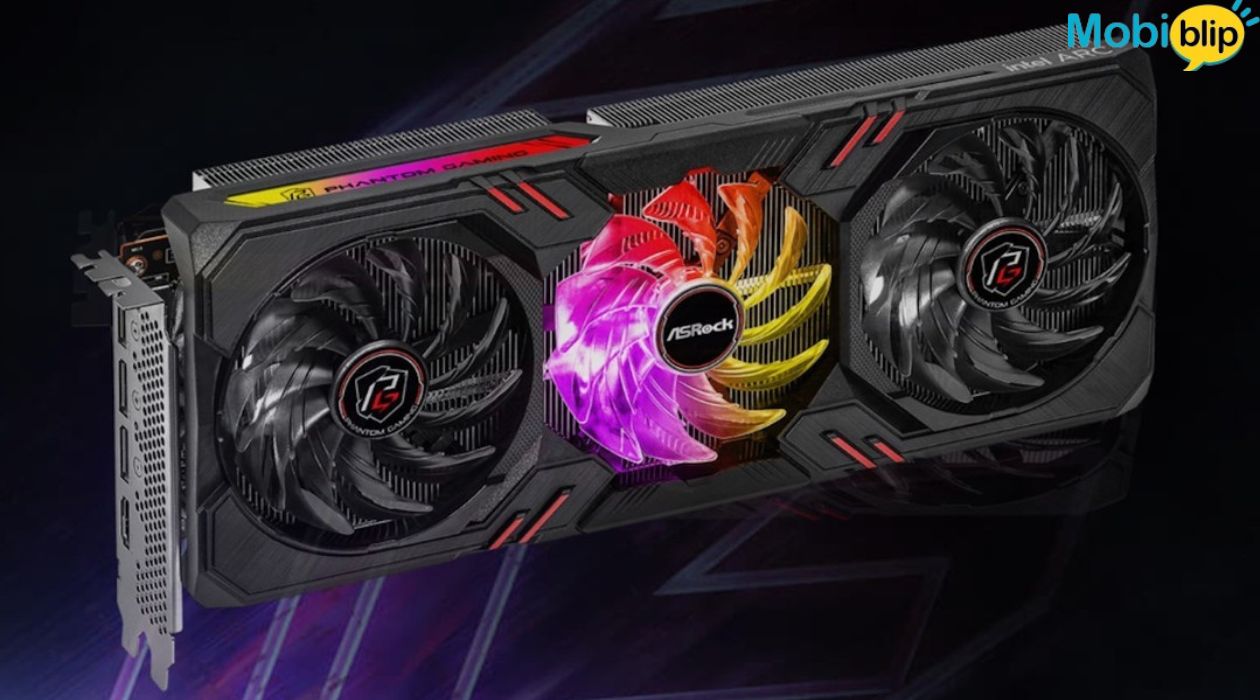
Laptops are fantastic for portability, but their built-in graphics cards often struggle with demanding tasks like gaming or video editing. That’s where external GPUs, or eGPUs, come in. An eGPU is essentially a powerful graphics card housed in an external enclosure that you can connect to your laptop. This unlocks a significant boost in graphical performance, transforming your portable machine into a graphics powerhouse.
So, if you’re looking to unleash the full potential of your laptop for graphics-intensive tasks, keep reading!
Benefits of External GPU

An eGPU can breathe new life into your laptop, offering a range of advantages:
Unleash the Gaming Beast Within: Struggling to play the latest games on your laptop? An eGPU can be a game-changer. By providing significantly more powerful graphics processing, you can enjoy smoother gameplay at higher resolutions and with richer detail.
Editing Power on Demand: For video editors and graphic designers, eGPUs offer a significant performance boost. Faster rendering times and the ability to handle complex editing tasks become a reality, streamlining your workflow.
Future-Proof Your Laptop: Unlike most laptops where the graphics card is fixed, an eGPU allows for easy upgrades. As new, more powerful GPUs hit the market, you can simply swap out the one in your enclosure without needing to replace your entire laptop. This extends the lifespan and usability of your machine.
Portable Powerhouse: While eGPUs add an external component, your laptop retains its portability. Detach from the eGPU for everyday tasks and connect it when you need the extra graphics muscle. This flexibility is ideal for users who value both portability and performance.
Best External GPU for Laptop
With the potential of eGPUs unlocked, it’s time to explore the top contenders on the market. However, before diving into specific models, here are some key factors to consider when choosing the best eGPU for your laptop:
Compatibility: Not all laptops are created equal. Ensure your laptop has a Thunderbolt 3 port, which is the industry standard for connecting eGPUs. Additionally, check the specific Thunderbolt 3 implementation on your laptop, as some may not support external graphics.
Power Delivery: eGPUs require a significant amount of power to function. Make sure the eGPU you choose has a power supply that can meet the demands of the graphics card you plan to use and ensure your laptop’s Thunderbolt 3 port can provide sufficient power delivery to the eGPU itself.
Size and Portability: While eGPUs offer portability compared to a traditional desktop setup, they are still external components. Consider the size and weight of the eGPU enclosure, especially if you plan to move it around frequently.
Budget: eGPU prices can vary depending on the enclosure itself and the graphics card you choose to install. Determine your budget beforehand and factor in the cost of both the enclosure and the GPU.
Now that you’re armed with the essential factors, let’s look at some of the top eGPU options available:
Razer Core X Chroma
- Feature-rich enclosure with a premium build quality and built-in RGB lighting.
- Supports a wide range of graphics cards and offers ample power delivery.
- On the pricier side.
Sonnet Breakaway Box 750
- Sturdy and well-built enclosure with a focus on functionality.
- Supports a variety of graphics cards and offers excellent compatibility.
- Lacks some of the bells and whistles of the Razer Core X Chroma.
AORUS Gaming Box
- Compact and portable option ideal for those with limited space.
- Often comes pre-installed with a specific graphics card, offering a convenient all-in-one solution.
- Limited upgradeability as swapping the graphics card is typically not possible.
Remember, the “best” eGPU depends on your specific needs and budget. By considering the factors mentioned above and researching the available options, you can find the perfect eGPU to unleash the full graphics potential of your laptop.
Affordable External GPU Options

While high-end eGPUs offer top-of-the-line performance, they can come with a hefty price tag. Thankfully, there are excellent budget-friendly options that strike a great balance between performance and cost. Here are some recommendations to consider:
Akitio Node Titan
Budget King: The Akitio Node Titan reigns supreme in the affordable eGPU category. It boasts a compact and lightweight design, making it easy to transport.
Strong Foundation: This enclosure offers ample space for a variety of graphics cards and provides sufficient power delivery for most mid-range GPUs.
Basics Done Right: While it lacks the fancy RGB lighting of some pricier options, the Node Titan prioritizes functionality at an attractive price point.
PowerColor Gaming Station Pro
Performance on a Budget: The PowerColor Gaming Station Pro delivers solid performance thanks to its support for a wide range of graphics cards, including some higher-end options.
Built for Power: This eGPU comes equipped with a robust 550W power supply, ensuring enough juice for even demanding graphics cards.
Stylish Design: The PowerColor Gaming Station Pro boasts a sleek and stylish design that complements any gaming setup.
Second-hand eGPU Enclosures
Treasure Hunt: Looking for the ultimate budget option? Consider exploring the second-hand market for eGPU enclosures. You can find great deals on enclosures from reputable brands, especially older models.
Do Your Research: When venturing into the second-hand market, be sure to thoroughly research the specific enclosure you’re considering. Ensure compatibility with your laptop and factor in the cost of a graphics card.
Remember: When choosing a budget-friendly eGPU, it’s important to manage your expectations. While they won’t match the raw performance of high-end models, affordable eGPUs can provide a significant boost in graphics power for everyday tasks, casual gaming, and even some light video editing. By carefully considering your needs and budget, you can find the perfect balance for your setup.
How to Connect External GPU
Now that you’ve chosen your eGPU, it’s time to connect it and unlock the graphics potential of your laptop. Here’s a step-by-step guide to get you started:
Before You Begin:
- Ensure your laptop has a Thunderbolt 3 port. This is the standard connection method for eGPUs. Double-check your laptop’s specifications or manual if you’re unsure.
- Make sure you have the necessary cables. Most eGPUs come bundled with a Thunderbolt 3 cable, but it’s always a good idea to verify beforehand.
Connecting Your eGPU:
Power Up: Begin by connecting the power cable to your eGPU enclosure and plugging it into a power outlet.
Connect the Graphics Card (if not pre-installed): If your eGPU enclosure doesn’t come with a pre-installed graphics card, you’ll need to install one yourself. Consult the enclosure’s manual for specific instructions on safely installing the graphics card.
Thunderbolt Time: Connect the Thunderbolt 3 cable to the Thunderbolt 3 port on your laptop and the corresponding port on your eGPU enclosure.
Driver Installation: With the physical connection established, you’ll likely need to install the appropriate drivers for your graphics card. These can usually be downloaded from the website of the graphics card manufacturer (NVIDIA or AMD).
System Reboot: Once the drivers are installed, it’s recommended to restart your laptop to allow the system to fully recognize the eGPU.
Congratulations! You’ve successfully connected your eGPU to your laptop. Performance improvements should be noticeable in graphics-intensive tasks.
- Some eGPUs may require additional software installation specific to the enclosure itself. Consult the eGPU’s manual for any specific instructions.
- If you encounter any issues during the connection process, refer to the manuals for both your eGPU and your laptop for troubleshooting steps.
By following these steps and consulting the relevant manuals, you can enjoy the enhanced graphics power that your eGPU offers!
In Crux
We’ve explored the exciting world of external GPUs, delving into their capabilities and how they can transform your laptop.
However, if you primarily use your laptop for basic tasks like browsing the web or checking email, an eGPU might be overkill. Additionally, the cost can be a significant factor.
Ultimately, the decision depends on your individual needs and budget. By considering the points mentioned above, you can determine if an eGPU is the perfect way to unlock the hidden graphics potential of your laptop!
How much did you like our detailed External GPU for Laptop: Ultimate Guide? Also, please share these Blogs with your friends on social media.
Related Blogs
















