Mi Box: Your Ultimate Streaming Solution

Craving a smarter TV experience? The Mi Box, a streaming media player, might be the answer. This review dives into the details, exploring its features, performance, user-friendliness, and value. We’ll crack open the hardware and software, assess how smoothly it streams, navigates, and games, evaluate if it’s easy to use, and finally, weigh its cost against the offered features. Buckle up, as we unveil whether the Mi Box transforms your TV into a streaming powerhouse or simply fizzles out.
Hardware Specifications
The Mi Box packs a quad-core Cortex-A53 processor, which is a decent workhorse for basic streaming tasks. While not top-of-the-line, it should handle most video playback smoothly. However, users expecting high-end gaming or intensive multitasking might find it lacking. The 2GB of DDR3 RAM is adequate for casual use but may struggle with heavy app switching or resource-intensive applications.
On the storage front, the Mi Box comes with 8GB of eMMC storage, which is enough to house essential apps and some downloaded content. However, heavy media downloaders or those seeking extensive app libraries might need to consider an external storage solution.
When it comes to design, the Mi Box boasts a compact and minimalist square form factor, measuring just 95.25mm x 95.25mm and weighing a mere 147g. The matte black finish gives it a sleek and unobtrusive look that complements most modern entertainment setups. The build quality feels solid, with a sturdy plastic casing that should withstand everyday use.
Overall, the Mi Box’s hardware is geared towards basic to moderate streaming needs. While it might not be ideal for power users or hardcore gamers, it offers a good balance of functionality and affordability for casual viewers seeking a smart TV upgrade.
Operating System (Android TV)

The Mi Box runs on Android TV, a user-friendly interface designed specifically for the larger screens of televisions. It features a row-based layout with large icons and clear labels, making it easy to navigate even from a distance. The interface prioritizes content discovery, with personalized recommendations and easy access to popular streaming services like Netflix, YouTube, and Disney+.
While not the snappiest system on the market, the interface generally operates smoothly on the Mi Box. However, occasional stutters or slowdowns might occur when multitasking or navigating through heavily populated app sections. This is likely due to the combination of the quad-core processor and limited RAM.
As an Android TV device, the Mi Box seamlessly integrates with the Google Play Store, allowing you to download a wide variety of apps and games specifically optimized for the TV experience. This opens up a vast library of content beyond just streaming services, including games, fitness apps, and even casual browsing experiences.
Storage limitations can be an issue for app-heavy users. The 8GB of internal eMMC storage fills up quickly, especially when considering app data and downloaded content. Thankfully, the Mi Box allows you to expand its storage capacity with an external USB drive, providing a convenient solution for users with extensive app libraries or media collections.
Overall, Android TV on the Mi Box delivers a user-friendly and intuitive experience for casual viewers. While occasional performance hiccups might be noticeable for power users, the Google Play Store integration and expandable storage options offer a wealth of content and customization possibilities.
Performance and User Experience

The Mi Box’s processing power and 2GB of RAM are sufficient for handling most basic streaming tasks. Users can expect smooth playback of videos in Full HD and even some 4K content. However, demanding content like high-bitrate 4K HDR or high frame rate videos might reveal limitations, causing occasional buffering or frame drops.
The Mali-450 GPU is adequate for casual gaming. While it can handle simpler games and emulators, more graphically demanding titles might encounter lag or performance issues.
In terms of user experience, the Mi Box generally delivers a smooth and responsive experience for everyday use. However, multitasking between multiple apps or navigating through heavily populated app sections can introduce occasional stutters or slowdowns. This is likely due to the limitations of the hardware.
Overall, the Mi Box’s performance is suitable for casual users who primarily want to stream content, browse the web, and enjoy some light gaming. However, power users seeking the smoothest performance for demanding tasks or high-end gaming might need to consider a more powerful streaming device.
Content and App Ecosystem
The Mi Box boasts a vast library of content and apps thanks to its integration with the Google Play Store.
Streaming Services: Major players like Netflix, YouTube, Disney+, Amazon Prime Video, and HBO Max are all readily available, offering a diverse range of movies, TV shows, and documentaries. Additionally, several regional and local streaming services might be accessible depending on your location, further expanding your viewing options.
Beyond Streaming: The Google Play Store offers a plethora of additional apps beyond just streaming services. You can download music apps like Spotify or YouTube Music, fitness apps, educational apps, and even casual games optimized for the TV experience. This versatility allows you to transform your TV into a hub for more than just entertainment.
Gaming: The Mi Box can handle casual gaming reasonably well. While not designed for hardcore gamers, the Google Play Store offers a decent selection of mobile games and emulators that can be enjoyed on the big screen with a gamepad controller. However, keep in mind that demanding titles with complex graphics might experience lag or performance issues due to the hardware limitations.
Content Partnerships and Exclusives: The Mi Box itself doesn’t have any exclusive content partnerships. However, individual streaming services within the Play Store might offer their own exclusive content libraries or originals. It’s important to check with each service for their specific offerings.
In conclusion, the Mi Box, with its access to the Google Play Store, provides a diverse and expansive ecosystem of content and apps. From popular streaming services to casual gaming and additional utilities, the Mi Box caters to a wide range of user needs and preferences.
Streaming Quality and Capabilities

The Mi Box supports a wide range of resolutions, allowing you to enjoy content in various formats depending on your TV’s capabilities:
- Full HD (1080p): This is the most widely supported resolution and delivers excellent picture quality for most viewers.
- 4K (2160p): The Mi Box can handle streaming 4K content, offering sharper visuals and a more immersive viewing experience. However, keep in mind that smooth 4K playback might require a stable and fast internet connection.
- HDR (High Dynamic Range): The Mi Box supports HDR10, a format that enhances picture quality by providing a wider range of colors and brighter highlights. However, to truly enjoy HDR content, you’ll need a TV compatible with HDR technology.
When it comes to streaming performance, the Mi Box generally performs well under stable network conditions. You can expect smooth playback for Full HD content and even most 4K content with a fast and reliable internet connection. However, buffering or frame drops might occur with slower connections or when streaming demanding 4K HDR content.
The Mi Box supports various audio formats, including Dolby Digital and DTS, allowing you to enjoy surround sound if your TV and audio system are compatible.
In terms of network connectivity, the Mi Box offers both Wi-Fi and wired Ethernet options. Wi-Fi connectivity supports both 2.4GHz and 5GHz bands, providing flexibility and potentially faster speeds with the 5GHz band. For a more stable and reliable connection, especially for demanding 4K streaming, a wired Ethernet connection is recommended.
Overall, the Mi Box delivers a good streaming experience for casual users. While it can handle various resolutions and HDR content, smooth playback relies heavily on a stable and fast internet connection. For users prioritizing top-tier streaming performance, particularly for demanding 4K HDR content, exploring options with more powerful hardware might be worthwhile.
Remote Control and Voice Search
Remote Control: The Mi Box comes with a simple and compact Bluetooth remote control. Its layout is straightforward, featuring buttons for power, volume, navigation (up, down, left, right), home, back, and playback controls (play, pause, rewind, fast forward). While minimalist, it might lack dedicated buttons for specific streaming services or advanced functions, potentially requiring more navigation through menus. The ergonomic design is decent, offering a comfortable grip for basic use.
Voice Search: The Mi Box integrates Google Assistant for voice search functionality. This allows you to search for content, control playback, and even launch apps using voice commands. The voice search accuracy is generally good, but its effectiveness can be impacted by background noise or strong accents.
Voice Assistant Integration: Beyond Google Assistant, the Mi Box doesn’t natively integrate with other voice assistants like Alexa or Siri. However, some smart TVs with built-in voice assistants might allow you to use their voice commands to control the Mi Box indirectly.
Universal Remote Compatibility: The Mi Box remote uses Bluetooth connectivity, which limits its compatibility with universal remotes that typically rely on infrared (IR) technology. However, some universal remotes can be programmed to learn commands from the Mi Box remote, enabling you to use a single remote for both your TV and the Mi Box.
Overall, the Mi Box’s remote control offers basic functionality for navigating the interface and controlling playback. While its voice search integration is a convenient feature, the lack of compatibility with other voice assistants and limited universal remote options might be drawbacks for some users.
Setup and Installation
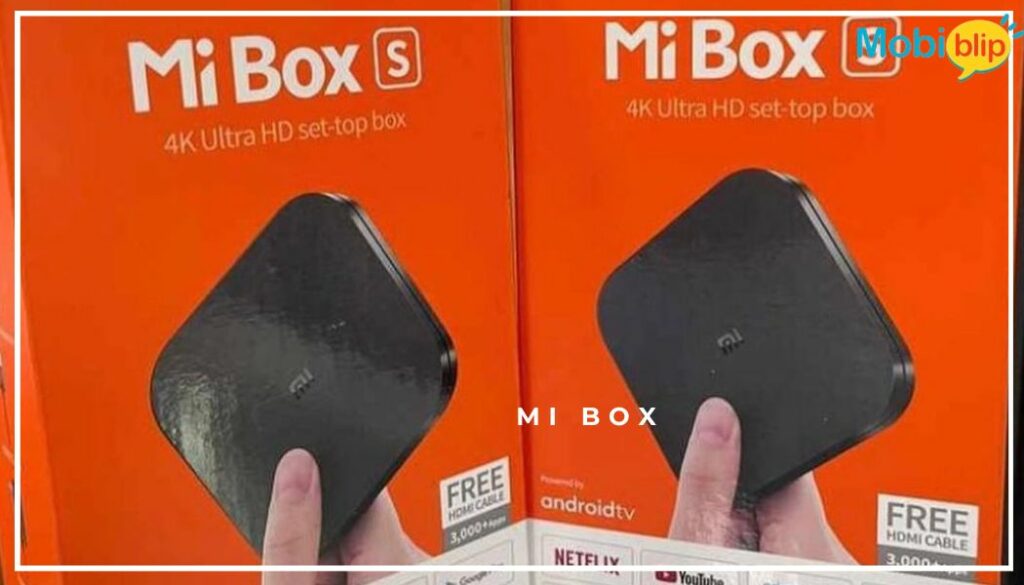
The Mi Box boasts a user-friendly setup process, making it accessible even for non-tech-savvy users. Here’s a walkthrough:
- Connect the essentials: Plug the Mi Box into your TV using the included HDMI cable and connect the power adapter.
- Power Up: Turn on your TV and switch the input to the HDMI port where the Mi Box is connected.
- Language Selection: Choose your preferred language on the initial screen.
- Wi-Fi or Ethernet: Connect your Mi Box to your internet network either through Wi-Fi or a wired Ethernet cable.
- Google Account: Sign in to your Google account, which allows access to the Google Play Store and other Google services.
- Remote Pairing: Pair the remote control with the Mi Box by following the on-screen instructions.
Network Configuration and Updates:
Once the initial setup is complete, you can further configure your network settings if needed. The Mi Box also automatically checks for and prompts you to install any available firmware updates, ensuring you have the latest software and security patches.
Ease of Use and Troubleshooting:
The Mi Box’s setup process is straightforward and guided by clear on-screen instructions. If you encounter any difficulties, the Mi Box manual or online resources offer troubleshooting steps. Additionally, the remote control has a dedicated “Help” button that provides on-screen guidance and tutorials for various functionalities.
Tips for Non-Tech-Savvy Users:
- Take your time and follow the on-screen instructions carefully.
- If unsure about any step, consult the user manual or online resources.
- Don’t hesitate to connect with Mi Box customer support for assistance if needed.
By following these steps and tips, even non-tech-savvy users should be able to set up and navigate the Mi Box with ease.
Compatibility and Integration
The Mi Box boasts broad compatibility with various devices, making it easy to integrate into your existing entertainment setup. Here are some key points:
- TVs: The Mi Box requires a TV with an HDMI input for connection. While most modern TVs fulfill this requirement, older models might lack compatible ports.
- Mobile Devices: You can cast content from your smartphone, tablet, or laptop to the Mi Box using Chromecast built-in. This allows you to mirror your device’s screen or stream content directly from compatible apps.
- External Storage: The Mi Box supports connecting external storage devices like USB flash drives and hard drives, allowing you to play your own media files.
Casting Capabilities:
The Chromecast built-in functionality is a major advantage of the Mi Box. This allows you to seamlessly cast content from various apps and services directly from your mobile device to your TV screen. Popular streaming services like YouTube, Netflix, and Spotify, along with countless other apps, support casting functionality.
Smart Home Integration:
The Mi Box itself doesn’t directly integrate with smart home ecosystems like Google Home, Alexa, or Apple HomeKit. However, some smart TVs with built-in smart home functionality might allow you to use their voice assistants to control the Mi Box indirectly. Additionally, the Mi Box can be integrated into certain smart home setups through custom automation solutions, but this requires technical expertise and is not recommended for casual users.
Existing Entertainment Setups:
The Mi Box can easily integrate into most existing entertainment setups as long as your TV has an HDMI input. It can work alongside your existing sound system or soundbar through the TV’s audio outputs. Additionally, the ability to connect external storage devices like hard drives allows you to incorporate your personal media collection into the Mi Box experience.
Overall, the Mi Box offers good compatibility with various devices and casting capabilities, making it a versatile addition to most home entertainment setups. While it doesn’t directly integrate with major smart home ecosystems, it can still play a role in certain setups with some technical know-how.
Price and Value Proposition
Price Point: The Mi Box generally falls into the budget-friendly category of streaming media players. Compared to competitors like the Amazon Fire TV Stick 4K or the Apple TV 4K, the Mi Box offers a significantly lower price point. This makes it an attractive option for users seeking an affordable way to add smart functionalities to their TV.
Value-Added Features: While the price tag is appealing, it’s crucial to consider the value-added features the Mi Box offers:
- Android TV: The user-friendly interface and access to the vast Google Play Store library provide a wide range of content and app options.
- Chromecast built-in: This allows seamless casting from various mobile devices, expanding your content possibilities.
- HDR support: The ability to display HDR content enhances picture quality for compatible TVs.
- External storage support: This allows you to play your own media files, adding flexibility to your viewing options.
- Bundled Accessories: The Mi Box comes with a basic remote control and power adapter. While functional, it lacks dedicated buttons for specific streaming services or advanced functions, potentially requiring more navigation through menus.
Long-Term Value:
The Mi Box receives regular software updates, ensuring you have the latest features and security patches. However, compared to some higher-end options, the hardware might not receive updates as frequently or for as long a period. This could potentially impact its performance and compatibility with future apps or services over time.
The Mi Box offers an attractive value proposition for users seeking an affordable way to transform their TV into a smart entertainment hub. Its budget-friendly price, combined with its user-friendly interface, Chromecast built-in functionality, and support for various features like HDR and external storage, make it a strong contender in the market. However, users who prioritize top-tier performance, extensive hardware support over the long term, or deeper integration with smart home ecosystems might need to consider alternative options.
User Reviews and Ratings
Aggregated User Ratings:
- Amazon: 4.2 out of 5 stars based on over 34,000 reviews.
- Best Buy: 4.1 out of 5 stars based on over 4,100 reviews.
- CNET: 3.5 out of 5 stars based on user reviews and professional evaluation.
Positives:
- User-friendly interface (Android TV)
- Affordable price point
- Good streaming performance for most users
- Chromecast built-in functionality
- Supports HDR and external storage
Negatives:
- Occasional lag or stuttering, especially with multitasking or demanding content
- Limited storage capacity
- Basic remote control lacking dedicated buttons for some services
- Limited future hardware updates compared to some competitors
Comparison with Competing Products:
Amazon Fire TV Stick 4K: Similar price point, more user-friendly remote with service buttons, potentially less open app ecosystem compared to Android TV.
Apple TV 4K: Higher price point, smoother performance and longer hardware support, tight integration with Apple ecosystem, limited app selection compared to Google Play Store.
User reviews generally present the Mi Box as a good value option for casual users looking for an affordable way to add smart functionalities to their TV. However, users expecting top-tier performance, extensive app libraries, or deep smart home integration might find more suitable options elsewhere.
In Crux
The Mi Box carves a niche in the streaming device market by providing a user-friendly and feature-rich experience at an attractive price point. While it might not be the most powerful option, it effectively bridges the gap between basic streaming sticks and high-end media players for budget-conscious users. Ultimately, whether the Mi Box is the right choice for you depends on your individual needs and priorities.
How much did you like our detailed Mi Box Review: Unveiling the Ultimate Streaming Experience? Also, please share these Blogs with your friends on social media.
Related Blogs
















