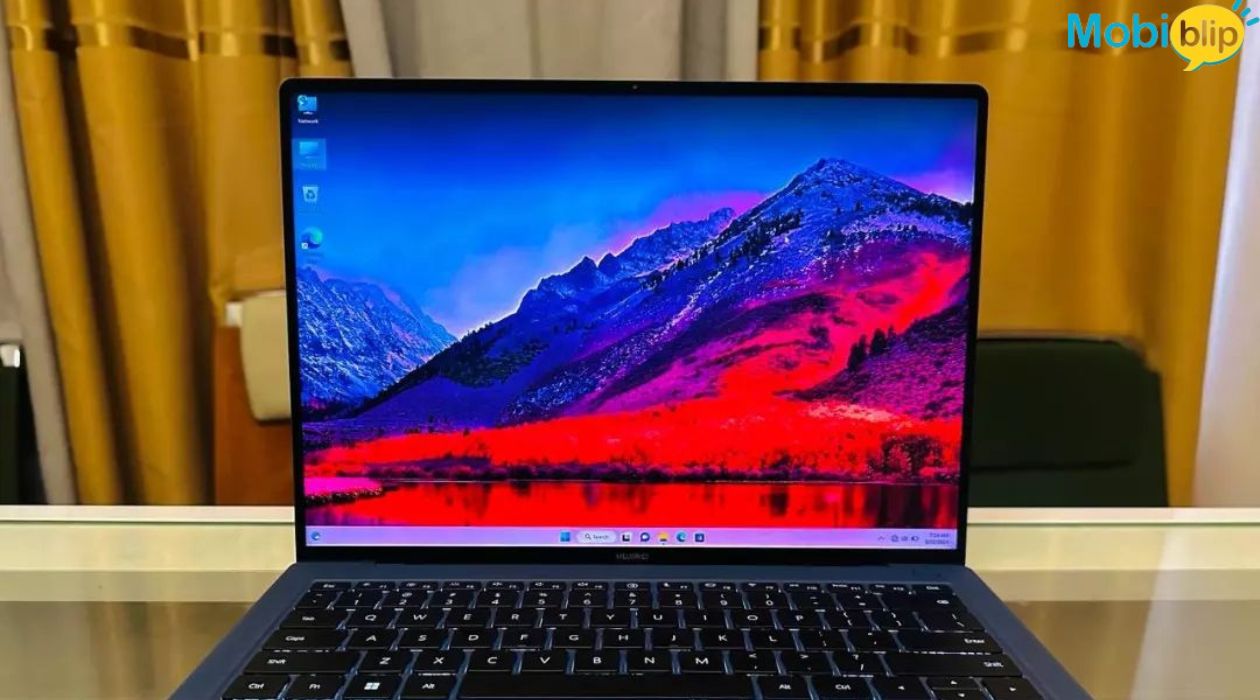4K Laptop: What You Need to Know

Imagine having a laptop screen that delivers stunning visuals with incredible detail, bringing your movies, photos, and even work projects to life. That’s the power of a 4K laptop.
A 4K laptop boasts a display with a resolution of 3840 x 2160 pixels. This translates to roughly four times the number of pixels compared to a standard Full HD (1920 x 1080) laptop. The result? A sharper, crisper image that offers a truly immersive viewing experience.
The demand for 4K laptops is on the rise. As consumers crave ever-increasing visual fidelity, 4K technology is becoming a more mainstream feature, offering a significant upgrade over traditional HD displays.
Pros and Cons of 4K Laptops

That’s a great breakdown of the pros and cons of 4K laptops! Here are some additional points you might consider adding:
Pros:
- Increased screen real estate: With a higher resolution, you can fit more windows and tools on your screen without compromising on clarity. This can be a major benefit for multitasking and productivity.
- Potential for smoother performance: Some 4K laptops come equipped with powerful graphics cards that can handle the demands of high-resolution visuals. This can lead to smoother gameplay and rendering for creative tasks.
Cons:
- Scaling issues with some applications: Not all software is optimized for 4K displays. This can lead to blurry or distorted text and icons that require adjusting scaling settings, potentially impacting usability.
- Eye strain at close viewing distances: While the extra detail is great, the human eye may not necessarily perceive the benefit of 4K on smaller laptop screens (typically under 15 inches) unless viewed very closely, which can lead to eye strain.
By including these additional points, you provide a more comprehensive picture of the advantages and disadvantages of 4K laptops, helping users make an informed decision based on their specific needs.
Are 4K Laptops Worth It?

The decision to splurge on a 4K laptop hinges on several factors. Let’s delve into some key considerations:
Intended Usage:
- Gamers: If high-fidelity gaming is your priority, a 4K display can be incredible, offering stunning visuals and potentially smoother gameplay with a powerful graphics card. However, consider refresh rates – prioritize high refresh rates (144Hz or above) for competitive gaming over pure resolution.
- Content Creators: For tasks like photo and video editing, a 4K display with excellent color accuracy is invaluable. The extra screen real estate also helps with multitasking and viewing fine details.
- Entertainment Enthusiasts: Movie buffs and streamers will appreciate the superior visuals of 4K content on a 4K display. However, the abundance of high-quality streaming content in 4K is still growing.
- Budget Constraints: 4K laptops generally come at a premium compared to Full HD models. Carefully weigh the extra cost against the benefits for your workflow.
Personal Preference: How important is visual quality to you? If you prioritize a crisp, sharp image, a 4K display might be worth the investment.
Real-World Scenarios:
Here’s how a 4K laptop can shine:
- A graphic designer meticulously edits high-resolution photos, appreciating the ability to zoom in and see every detail on the 4K screen.
- A gamer enjoys the immersive experience of playing a visually stunning open-world game in 4K, with smooth frame rates thanks to a powerful graphics card.
- A photographer on a trip edits 4K drone footage directly on their laptop, ensuring precise color correction with a high-quality 4K display.
Ultimately, the value proposition of a 4K laptop depends on your individual needs and budget. If you prioritize raw visual quality and have the budget to match, a 4K laptop can be a worthwhile investment. However, for casual users who don’t require the absolute best visuals and prioritize battery life or affordability, a Full HD option might be perfectly suitable.
Best 4K Laptops

The perfect 4K laptop caters to your specific needs. Whether you’re a hardcore gamer, a creative professional, or a general user, there’s a 4K machine out there to elevate your experience. Here are some top contenders categorized by usage:
Gaming:
For gamers, a 4K laptop should be a powerhouse, delivering stunning visuals alongside smooth, high frame-rate gameplay. Look for these key features:
- Powerful Graphics Processing Unit (GPU): The latest Nvidia GeForce RTX 40 series or AMD Radeon RX 7000 series GPUs provide the muscle needed to drive high-resolution games.
- High Refresh Rate Display: Aim for a refresh rate of 144Hz or higher to ensure buttery-smooth visuals, especially in fast-paced games.
- Mechanical Keyboard (Optional): While not essential, a mechanical keyboard offers superior responsiveness and tactile feedback for a more satisfying gaming experience.
Here’s a great option for gamers:
Alienware X17: This beast boasts a beautiful 4K display with a 384Hz refresh rate, paired with an Nvidia GeForce RTX 4080 GPU for top-tier performance. Plus, it offers an optional mechanical keyboard for the ultimate gaming setup.
Content Creation:
Content creators require a 4K laptop that delivers exceptional color accuracy, powerful processing for demanding tasks, and ample storage for housing large creative files. Here’s what to consider:
- High-Quality Display: Look for a display with OLED technology or IPS panels known for their excellent color accuracy and viewing angles. Consider calibration options for professional-grade color fidelity.
- Powerful Processor: Opt for an Intel Core i7 or AMD Ryzen 7 processor (or higher) for seamless multitasking and handling creative applications like video editing and 3D rendering.
- Ample Storage: Prioritize a combination of solid-state drive (SSD) for fast boot times and application loading, and a large capacity hard disk drive (HDD) for storing vast amounts of creative data.
A great choice for content creators:
MSI Creator 17: This laptop features a stunning 4K OLED display with exceptional color accuracy, an Intel Core i9 processor for tackling heavy workloads, and up to 2TB of storage to house your creative projects.
General Use:
For everyday tasks like browsing the web, streaming videos, and working on documents, a 4K laptop offers a luxurious visual experience but prioritize balancing performance, portability, and affordability. Here’s what matters:
- Balanced Performance: A mid-range processor like an Intel Core i5 or AMD Ryzen 5, coupled with integrated graphics or a mid-range dedicated GPU, is sufficient for everyday tasks.
- Portable Design: Look for a lighter and thinner design for easy carrying. Consider screen size – a 14-inch or 15-inch display offers a good balance between portability and screen real estate.
- Battery Life: Prioritize longer battery life to ensure you can stay productive or entertained on the go.
A solid option for general use:
Asus ZenBook 14 UX3402: This sleek and lightweight laptop boasts a beautiful 4K OLED display, a well-balanced Intel Core i7 processor with integrated graphics, and long battery life, making it perfect for everyday tasks on the go.
Price Range of 4K Laptops

The price tag of a 4K laptop dances to the tune of several factors: brand reputation, hardware specifications (processor, graphics card, storage), and additional features (touchscreen, high refresh rate display). Here’s a breakdown of the pricing tiers:
Budget-Conscious (Under $1,000):
- Brands: Expect to find lesser-known brands or older models from established manufacturers in this range.
- Specifications: You’ll likely encounter mid-range processors (Intel Core i5/AMD Ryzen 5) with integrated graphics or a basic dedicated GPU. Storage might be a combination of a smaller SSD and a larger HDD.
- Features: Don’t expect premium features like high refresh rate displays or touchscreens at this price point. Battery life might also be average.
Recommendation: If you prioritize a 4K display for basic tasks like browsing and watching videos, a budget-friendly option can suffice. However, be prepared for compromises in performance and features.
Mid-Range ($1,000 – $2,500):
- Brands: This sweet spot offers a wider selection from established brands.
- Specifications: You’ll find processors like Intel Core i7/AMD Ryzen 7 paired with mid-range dedicated GPUs for decent gaming and creative work capabilities. Storage typically includes a larger SSD for faster performance.
- Features: Some models might offer higher refresh rate displays (around 120Hz) or touchscreens as optional extras. Battery life improves in this range.
Recommendation: This is a great value proposition for users who want a balance between a beautiful 4K display, decent performance for multitasking and some creative work, and portability.
Premium (Above $2,500):
- Brands: Top-tier brands with cutting-edge technology dominate this category.
- Specifications: Unleash the beast with top-of-the-line processors (Intel Core i9/AMD Ryzen 9) paired with powerful high-end GPUs (Nvidia GeForce RTX 40 series/AMD Radeon RX 7000 series) for unparalleled performance in gaming and creative applications. Expect ample storage with large capacity SSDs.
- Features: Premium displays with high refresh rates (often exceeding 240Hz) and cutting-edge features like OLED technology or HDR (High Dynamic Range) are common. Other perks like mechanical keyboards and extended battery life might be included.
Recommendation: This category caters to power users like hardcore gamers, professional content creators, or those who simply demand the absolute best in visual fidelity and performance. Be prepared for a hefty price tag.
In Crux
4K laptops are a visual feast, offering stunning detail and vibrant colors that elevate your experience, whether you’re gaming, creating content, or simply enjoying entertainment.
By considering these factors and the information in this guide, you can make an informed decision on whether a 4K laptop is the perfect fit for you. Happy shopping!
How much did you like our detailed All About 4K Laptop: Pros, Cons, and Best Picks? Also, please share these Blogs with your friends on social media.
Related Blogs