Explore iQOO Neo 9 Pro Specs

The iQOO Neo 9 Pro is a mid-range smartphone offering flagship-level features at a competitive price point. It boasts a powerful processor, a stunning display, a capable camera system, and fast charging technology.
- Dual-core performance: Powered by the latest Snapdragon® 8 Gen 2 Mobile Platform, the Neo 9 Pro delivers exceptional performance for demanding tasks like gaming and multitasking.
- Supercomputing Chip Q1: This innovative cooling system ensures the phone stays cool even under heavy load, maximizing performance and preventing throttling.
- Flagship-level display: The 1.5K 144 Hz LTPO AMOLED display offers a smooth, immersive viewing experience with vivid colors and deep blacks.
- Flagship-grade camera: The 50MP IMX920 main sensor captures stunning photos and videos, even in low-light conditions.
- Efficient cooling: The 6K VC Liquid Cooling System keeps the phone cool and prevents overheating.
- Massive battery: The equivalent 5160 mAh battery provides ample power for all-day use, and 120W FlashCharge allows for quick and convenient charging.
The iQOO series is a sub-brand of Vivo focused on performance-oriented smartphones. Launched in 2019, the series has quickly gained popularity for its powerful processors, innovative features, and sleek designs. The iQOO Neo series further extends this focus on performance to a more affordable price segment.
The iQOO Neo 9 Pro is targeted towards tech-savvy users and mobile gamers who are looking for a powerful and feature-rich smartphone without breaking the bank. It competes in the mid-range segment, offering an attractive alternative to flagship devices by providing many high-end features at a more accessible price point.
iQOO Neo 9 Pro: Detailed Specifications

Hardware:
- Processor: Qualcomm Snapdragon® 8 Gen 2 Mobile Platform (3.2 GHz octa-core)
- RAM: 8GB or 12GB LPDDR5
- Storage: 256GB UFS 3.1 (non-expandable)
- Display: 6.78-inch 1.5K (1260 x 2800 pixels) 144Hz LTPO AMOLED display, HDR10+, peak brightness 1500 nits
- Rear Camera: Dual camera system:
- Primary: 50MP IMX920 sensor with OIS, f/1.8 aperture
- Secondary: 8MP ultra-wide sensor, f/2.2 aperture
- Front Camera: 16MP sensor, f/2.0 aperture
- Battery: 5160mAh (equivalent) with 120W FlashCharge fast charging
- Connectivity: Wi-Fi 6E, Bluetooth 5.3, IR Blaster, USB Type-C, 5G with support for various bands
- Dimensions: 163.53 x 75.68 x 8.34 mm
- Weight: 190 grams
- Operating System: Android 14 with Funtouch OS 14
Software Features and UI:
- Funtouch OS 14 based on Android 14 offers a user-friendly interface with various customization options.
- Features like Multi-Turbo 6.0 prioritize gaming performance and network stability.
- AI-powered features optimize battery life, camera performance, and system performance.
- Game Space provides a central hub for managing games and optimizing gaming performance.
iQOO Neo 9 Pro: Review Roundup


Expert Reviews:
- Gadgets 360: Praises the phone’s powerful performance, impressive display, and fast charging. However, they criticize the lack of a microSD card slot and the FunTouch OS user interface, which some may find cluttered. https://www.gadgets360.com/iqoo-9-pro-price-in-india-105063
- 91Mobiles: Highlights the phone’s balanced performance, capable camera for the price, and long battery life. However, they mention the lack of a telephoto lens and the FunTouch OS 14 software not being the cleanest Android experience. https://www.91mobiles.com/hub/iqoo-neo-9-pro-review/
- Business Standard: Appreciates the phone’s excellent gaming performance, vibrant display, and competitive pricing. However, they express concerns about the average ultra-wide camera and the user interface not being as smooth as some competitors. https://www.business-standard.com/technology/gadgets/iqoo-neo-9-pro-launched-in-india-know-price-specs-and-introductory-offers-124022200571_1.html
Pros:
- Powerful Snapdragon 8 Gen 2 processor
- Smooth and vibrant 144Hz AMOLED display
- Fast 120W charging
- Capable primary camera
- Long battery life
- Competitive price
Cons:
- No microSD card slot
- FunTouch OS 14 may not be for everyone
- Average ultra-wide camera
- Lacks a telephoto lens
iQOO Neo 9 Pro: Price Comparison
The iQOO Neo 9 Pro comes in two variants in India:
- 8GB RAM + 256GB storage: Starting price of ₹35,999 (available from March 21st)
- 12GB RAM + 256GB storage: ₹36,999
Here’s a price comparison across various retailers:
| Retailer | Price (₹) |
| Amazon India | ₹36,999 (both variants) |
| iQOO India eStore | ₹36,999 (both variants) |
| Flipkart | Not available yet |
| Myntra | Not available yet |
Pricing Trends and Fluctuations:
The iQOO Neo 9 Pro was recently launched in India on March 2nd, 2024. There haven’t been any significant price fluctuations yet. However, it’s possible that retailers might offer discounts or cashback offers during upcoming sales events or festivals.
Recommendations for Best Deals:
Here are some recommendations for finding the best deals on the iQOO Neo 9 Pro:
- Compare prices across different retailers: As mentioned earlier, currently, Amazon and the iQOO India eStore offer the phone at the same price. However, other retailers like Flipkart or Myntra might join the competition later, so it’s always good to check their websites.
- Look for deals and promotions: Keep an eye out for upcoming sales events or festival offers that might include discounts or cashback on the phone. You can follow retailers on social media or subscribe to their newsletters to stay updated.
- Consider bundled offers: Some retailers might offer bundled deals that include the phone along with accessories like earphones or cases at a discounted price.
- Check for bank offers: Certain banks might offer additional cashback or discounts when purchasing the phone with their credit cards.
By following these recommendations, you can increase your chances of finding the best deal on the iQOO Neo 9 Pro.
Where to Buy the iQOO Neo 9 Pro
The iQOO Neo 9 Pro is currently available for pre-order in India and is expected to go on sale starting March 21st, 2024. Here are some authorized retailers where you can purchase the phone:
- iQOO India eStore: Image of iQOO India eStore logo: https://www.iqoo.com/in
- Amazon India: Image of Amazon India logo: https://www.amazon.in/
Tips for Safe and Reliable Purchases:
- Only purchase from authorized retailers: This ensures you get a genuine product with a valid warranty.
- Be wary of deals that seem too good to be true: If a price is significantly lower than other retailers, it might be a scam.
- Use secure payment methods: When shopping online, use a credit card or a secure payment gateway like PayPal to protect your financial information.
- Read reviews and compare prices: Before making a purchase, read reviews from other customers and compare prices across different retailers.
Availability in Different Regions:
Currently, the iQOO Neo 9 Pro is only available for pre-order in India. The phone’s availability in other regions may vary, so it’s best to check the official iQOO website for more information.
iQOO Neo 9 Pro Deals and Discounts
The iQOO Neo 9 Pro is a relatively new phone and there aren’t many ongoing deals or discounts at the moment. However, there are a few things you can keep in mind to maximize your savings:
Current Offers:
iQOO India eStore:
- Free iQOO Cooling Pad worth ₹2499 with pre-orders (limited to the first 4000 customers).
- Flat ₹2000 instant discount on ICICI/HDFC credit card and debit card full swipe & CC EMI transactions.
- Up to 6 months no cost EMI. Image of iQOO India eStore logo: https://www.iqoo.com/in
Tips for Maximizing Savings:
- Compare prices across different retailers: As mentioned earlier, currently, Amazon and the iQOO India eStore offer the phone at the same price (₹36,999 for both variants). However, other retailers might join the competition later, so it’s always good to check their websites.
- Look for deals and promotions: Keep an eye out for upcoming sales events or festival offers that might include discounts or cashback on the phone. You can follow retailers on social media or subscribe to their newsletters to stay updated.
- Consider bundled offers: Some retailers might offer bundled deals that include the phone along with accessories like earphones or cases at a discounted price.
- Check for bank offers: Certain banks might offer additional cashback or discounts when purchasing the phone with their credit cards.
By following these tips, you can increase your chances of finding the best deal on the iQOO Neo 9 Pro.
iQOO Neo 9 Pro User Manual


The iQOO Neo 9 Pro user manual is an essential resource that can help you get the most out of your phone. It provides comprehensive information on various aspects of the phone, including:
- Setting Up: The user manual guides you through the initial setup process, including inserting the SIM card, connecting to Wi-Fi, and creating your account.
- Configuration: It explains how to customize various settings on your phone, such as display, sound, notifications, and security.
- Usage: The manual dives into different features and functionalities of the phone, teaching you how to use the camera, make calls, send messages, browse the internet, and more.
- Troubleshooting: It offers solutions to common problems you might encounter while using the phone, such as Wi-Fi connectivity issues, app crashes, or battery drain.
Here’s how to access the user manual:
- Physical copy: The user manual might be included in the phone’s box.
- Digital copy: You can usually find a downloadable version of the user manual on the manufacturer’s website. For the iQOO Neo 9 Pro, you can likely find it on the iQOO India website under the support section for the phone.
Here are some additional tips for using the user manual effectively:
- Read the relevant sections: Don’t try to read the entire manual at once. Instead, focus on the sections that are most relevant to your current needs.
- Use the search function: Most digital user manuals have a search function that allows you to quickly find specific information.
- Refer to online resources: If you can’t find the information you need in the user manual, you can search online forums or communities for help from other users or technical support from iQOO.
By utilizing the user manual effectively, you can overcome challenges, unlock the full potential of your iQOO Neo 9 Pro, and enjoy a smooth and enriching user experience.
iQOO Neo 9 Pro: Troubleshooting Common Issues
While the iQOO Neo 9 Pro is generally a reliable device, you might encounter some occasional problems. Here are some common issues and their solutions:
Problem: Slow performance or lagging
Solution:
- Restart your phone: This can often resolve temporary glitches and improve performance.
- Close unused apps: Running too many apps in the background can consume resources and slow down the phone. Close any apps you’re not actively using.
- Check for software updates: Outdated software can sometimes cause performance issues. Make sure you have the latest software update installed by going to Settings > System > Software update.
- Clear app cache and data: Over time, apps can accumulate cached data that can slow them down. Try clearing the cache and data of any apps that seem to be causing performance issues. Go to Settings > Apps & notifications > See all apps > (select the app) > Storage & cache > Clear cache or Clear storage. Note: Clearing app data will delete all user data associated with the app, so only do this if necessary.
- Factory reset: If none of the above solutions work, you can try resetting your phone to factory settings. This will erase all your data and settings, so be sure to back up your data before doing this. Go to Settings > System > Reset options > Erase all data (factory reset).
Problem: Battery draining quickly
Solution:
- Identify battery-draining apps: Go to Settings > Battery and see which apps are consuming the most battery. You can then take steps to manage those apps, such as restricting background activity or uninstalling them if necessary.
- Adjust display settings: Reduce the screen brightness and disable features like auto-rotate which can consume more battery.
- Turn off location services, Bluetooth, and Wi-Fi when not in use.
- Enable battery saver mode: This mode reduces background activity and limits certain features to conserve battery life. Go to Settings > Battery > Battery saver.
- Replace the battery: If the above solutions don’t work and your battery is old, consider replacing it with a genuine iQOO battery.
Problem: Wi-Fi connection issues
Solution:
- Restart your phone and router: This can often resolve minor connection problems.
- Forget the Wi-Fi network and reconnect: Go to Settings > Wi-Fi > (select the network) > Forget and then re-enter the network password.
- Check for router firmware updates: Ensure your router has the latest firmware update installed.
- Reset your router: If none of the above solutions work, try resetting your router to factory settings. Consult your router’s manual for specific instructions.
Resources for Further Assistance:
- iQOO India eStore: https://www.iqoo.com/in offers technical support through their website and phone number.
- User forums and communities: Online forums and communities can be a valuable resource for finding solutions to common problems and getting help from other users. You can search for iQOO Neo 9 Pro forums on various tech websites.
- iQOO official social media pages: You can also reach out to iQOO’s official social media pages for assistance.
Remember, these are just general solutions for common issues. If you encounter a specific problem not covered here, it’s recommended to contact iQOO customer support or consult a qualified technician for further assistance.
Recommended accessories for the iQOO Neo 9 Pro
Here are some recommended accessories for the iQOO Neo 9 Pro:
Cases:
Clear Case: This type of case allows you to see the original design of your phone while still protecting it from scratches and bumps.
Silicone Case: Silicone cases offer good grip and protection against drops. They come in a variety of colors and styles.
Rugged Case: If you’re prone to dropping your phone or if you use it in harsh environments, a rugged case is a good option. Rugged cases offer the most protection against drops, scratches, dust, and water.
Screen Protectors
Tempered Glass Screen Protector: This type of screen protector is the most durable and will protect your screen from scratches, cracks, and even some drops.
Soft TPU Screen Protector: A soft TPU screen protector is less expensive than a tempered glass screen protector, but it won’t offer as much protection. However, it is still a good option for protecting your screen from scratches.
Other accessories
Wireless Charger: A wireless charger is a convenient way to charge your phone without having to mess with cables.
Car Mount: A car mount allows you to safely use your phone for navigation or hands-free calls while you’re driving.
Headphones: A good pair of headphones will allow you to enjoy your music, movies, and games to the fullest.
User reviews and recommendations
Users have reported that the following cases are good options for the iQOO Neo 9 Pro:
- Spigen Tough Armor Case: This case offers good protection against drops and scratches.
- Ringke Fusion Case: This case is clear and has a built-in kickstand.
- Caseology Parallax Case: This case is slim and stylish, and it offers good protection against scratches.
Users have also reported that the following screen protectors are good options for the iQOO Neo 9 Pro:
- LK Screen Protector: This screen protector is made of tempered glass and it is easy to install.
- amFilm Screen Protector: This screen protector is also made of tempered glass and it has a lifetime warranty.
- Spigen Neo Flex Screen Protector: This screen protector is made of TPU and it is flexible and easy to install.
It is important to read reviews from multiple sources before purchasing any accessory for your phone. This will help you ensure that you are getting a good quality product that will meet your needs.
iQOO Neo 9 Pro Release History
The iQOO Neo 9 Pro was officially launched on February 22nd, 2024 in India. There was no prior announcement of a global launch, and currently, it seems to be exclusive to the Indian market.
Here’s a quick timeline of the phone’s release:
- Pre-launch leaks and rumors: Several leaks and rumors about the phone’s specifications and design surfaced online in the weeks leading up to the launch.
- February 21st, 2024: iQOO confirmed the launch date of the phone through its official channels.
- February 22nd, 2024: The phone was officially launched in India through an online event. The event detailed the phone’s specifications, features, and pricing.
- Present: The phone is currently available for purchase in India through various online and offline retailers.
It’s important to note that this information is based on publicly available information and the phone’s current availability might change in the future.
iQOO Neo 9 Pro Gaming Performance


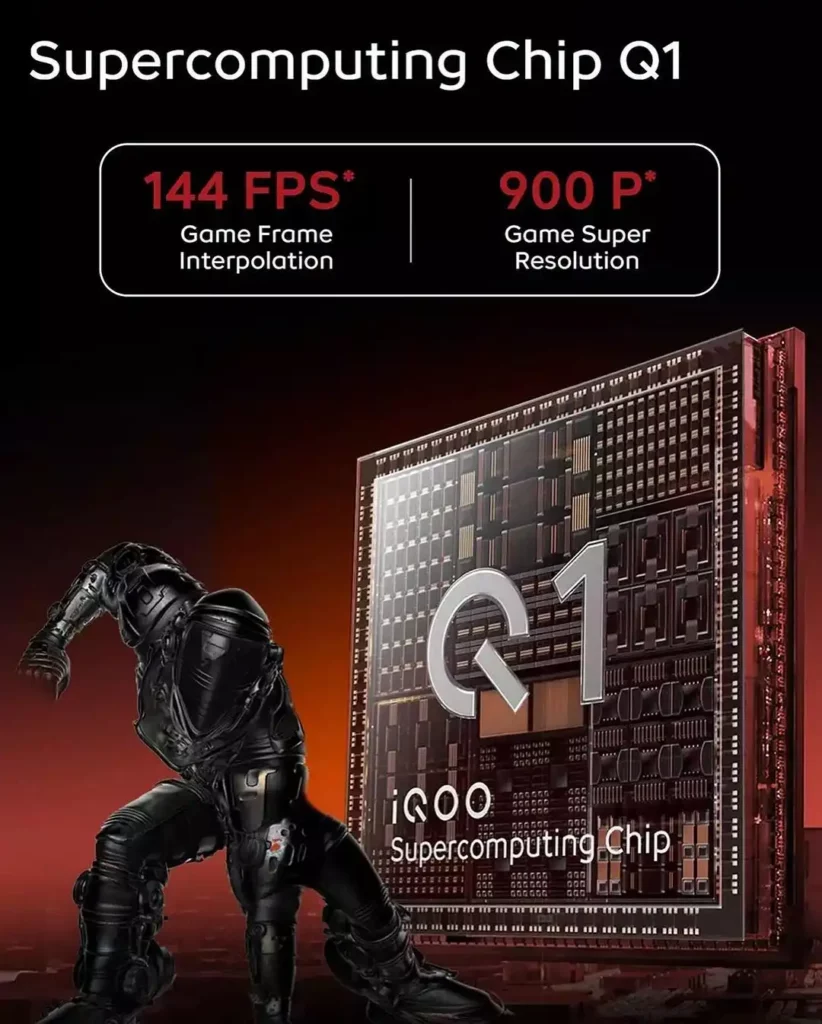

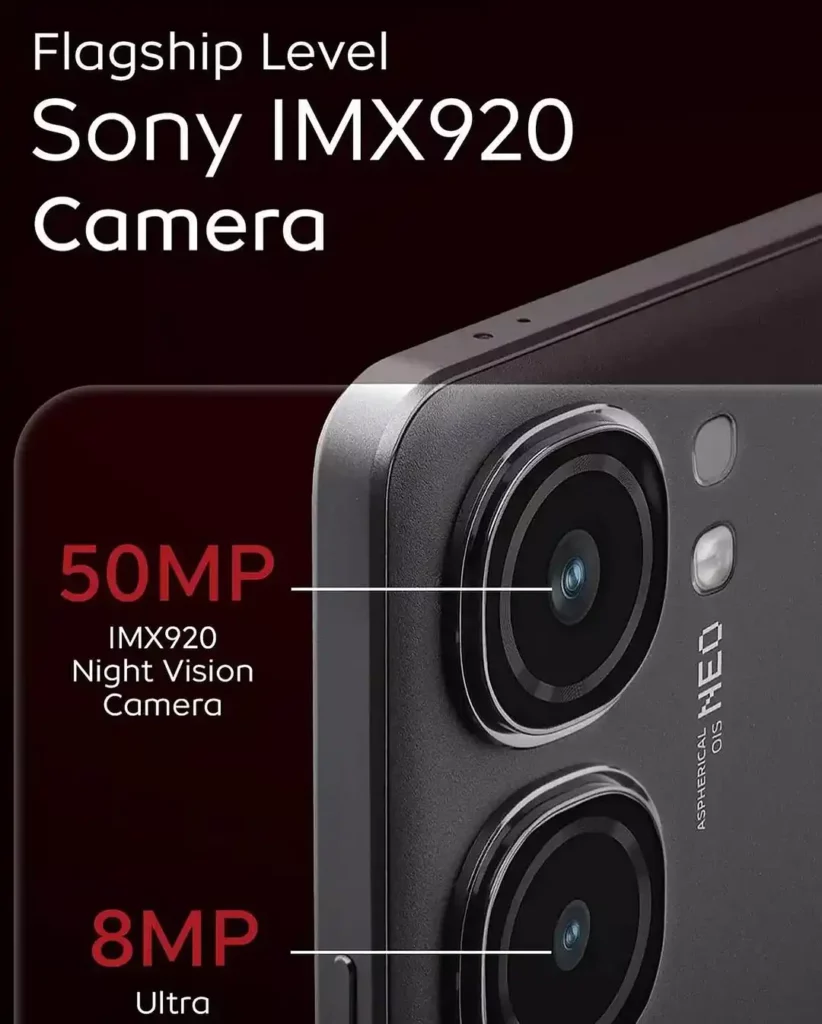
The iQOO Neo 9 Pro is positioned as a powerful mid-range phone with strong gaming capabilities. Here’s a breakdown of its potential:
Hardware:
- Processor: Powered by the Qualcomm Snapdragon 8 Gen 2, a flagship processor known for its excellent performance in handling demanding tasks like gaming.
- RAM: Offers options with 8GB or 12GB of RAM, ensuring smooth multitasking and handling heavy games.
- Display: A 6.78-inch 144Hz AMOLED display with a 2000Hz touch sampling rate provides a smooth and responsive experience for fast-paced games.
Software:
- iQOO’s own gaming features: Includes “Game Super Frame Rate” which utilizes frame interpolation to boost frame rates in supported games, and “Monster Touch” technology for a more responsive touch experience.
- Android 14 with Funtouch OS 14: While the custom UI might not be the most universally praised, it offers features like Game Space, which helps manage and optimize games.
Benchmarks:
- While benchmarks don’t always translate directly to real-world performance, the iQOO Neo 9 Pro scores well in benchmarks like AnTuTu, putting it on par with some flagship phones.
- Specific benchmark results for popular games can vary depending on the game’s optimization for the phone and graphics settings used. It’s recommended to check online sources for specific game benchmarks on the iQOO Neo 9 Pro.
Optimization Tips:
- Enable Game Space: This feature allows you to optimize game settings, allocate system resources for better performance, and block notifications to avoid distractions.
- Adjust graphics settings in games: While high settings offer the best visuals, lowering graphics settings can improve frame rates and performance, especially in demanding games.
- Use a Game Mode: Some games offer built-in game modes that optimize settings for better performance.
- Keep the phone cool: Using a phone cooler or avoiding playing in hot environments can help maintain performance and prevent throttling.
Overall, the iQOO Neo 9 Pro offers strong hardware and software features geared towards providing a good gaming experience. However, for the most demanding games, flagship phones with dedicated gaming chips might still offer a slight edge.
iQOO Neo 9 Pro Camera Quality

The iQOO Neo 9 Pro features a dual rear camera system with a focus on everyday photography and good low-light performance:
- Main Sensor: 50MP Sony IMX920 sensor with OIS (Optical Image Stabilization) for capturing sharp photos and videos, especially in low-light conditions.
- Ultra-wide sensor: 8MP sensor for capturing wider shots but with potentially lower detail and increased noise compared to the main sensor.
- Missing features: Notably absent is a telephoto lens, which is present in some competitor phones and offers better zoom capabilities.
Key Camera Features:
- Night Mode: Improves image quality in low-light conditions by combining multiple frames and reducing noise.
- Portrait Mode: Creates bokeh effect (blurred background) for portrait shots.
- Super Video Stabilization: Aims to minimize shakiness in videos.
Sample Photos and Videos:
While official samples from iQOO are limited, initial user reviews and camera tests suggest the following:
- Strengths: The main sensor captures detailed and sharp photos in good lighting conditions. Night mode photos show impressive low-light performance with minimal noise. Portrait mode with adjustable bokeh effect is also praised.
- Weaknesses: The ultra-wide sensor captures average quality photos, especially noticeable in sharpness and potential for noise in the corners.
Here are some sources for sample photos and videos:
You can find user-uploaded photos on social media platforms like Instagram using the hashtag #iQOONeo9ProPhotography.
Tech review websites and Youtube channels often include camera samples in their reviews. Search for “iQOO Neo 9 Pro camera review” to find such content.
Comparison with Competitors:
In the similar price range, the iQOO Neo 9 Pro faces competition from phones like the OnePlus 12R and the Samsung Galaxy A54 5G. Here’s a brief comparison of their camera systems:
| Feature | iQOO Neo 9 Pro | OnePlus 12R | Samsung Galaxy A54 5G |
| Main Sensor | 50MP Sony IMX920 (OIS) | 50MP Sony IMX766 | 64MP |
| Telephoto Lens | No | Yes (2x optical zoom) | No |
| Ultra-wide Sensor | 8MP | 8MP | 12MP |
While the iQOO Neo 9 Pro offers a powerful main sensor and good low-light performance, the lack of a telephoto lens might be a drawback for users who value zooming capabilities. The OnePlus 12R offers a similar main sensor but with a telephoto lens, while the Samsung Galaxy A54 5G boasts a higher resolution ultra-wide sensor.
Ultimately, the best camera phone for you depends on your individual needs and priorities. Consider which features are most important to you and compare specifications and user reviews before making your decision.
iQOO Neo 9 Pro Battery Life
The iQOO Neo 9 Pro boasts a large 5160mAh battery, which is a strong selling point for users who prioritize long battery life.
Battery Specifications:
- Capacity: 5160mAh
- Fast Charging: Supports 120W fast charging, which can reportedly charge the phone up to 50% in just 11 minutes and to 100% in under 30 minutes according to iQOO.
Real-world Performance:
- User reviews and reports suggest the phone can easily last a full day on a single charge with moderate usage. This includes activities like browsing the web, checking social media, watching videos, and light gaming.
- Heavy gamers or power users might need to top up the battery during the day. However, the fast charging capability significantly reduces the downtime needed for charging.
- Battery life can vary depending on individual usage patterns and screen brightness settings.
Tips for Extending Battery Life:
- Adjust screen brightness: Lowering the screen brightness can significantly improve battery life.
- Enable battery saver mode: This mode reduces background activity and limits performance to conserve battery.
- Close unused apps: Running apps in the background can drain battery. Make sure to close apps you’re not actively using.
- Utilize power-saving features: The iQOO Neo 9 Pro likely offers features like power-saving schedules and app power management. Explore these options to optimize battery usage.
- Avoid extreme temperatures: Using your phone in very hot or cold environments can negatively impact battery life.
Overall, the iQOO Neo 9 Pro appears to deliver impressive battery life for everyday use, with the added benefit of exceptionally fast charging. By following the mentioned tips and optimizing usage patterns, you can further extend the battery life and enjoy your phone for longer periods between charges.
iQOO Neo 9 Pro vs Competitors
Here’s a comparison of the iQOO Neo 9 Pro with two of its competitors in the similar price range: the OnePlus 12R and the Samsung Galaxy A54 5G:
| Feature | iQOO Neo 9 Pro | OnePlus 12R | Samsung Galaxy A54 5G |
| Price (approx.) | ₹36,999 (India) | ₹39,999 (India) | ₹35,499 (India) |
| Processor | Snapdragon 8 Gen 2 | Snapdragon 8+ Gen 1 | Exynos 1380 |
| RAM | 8GB/12GB LPDDR5X | 8GB/12GB LPDDR5 | 8GB |
| Storage | 128GB/256GB UFS 3.1 | 128GB/256GB UFS 3.1 | 128GB/256GB |
| Display | 6.78″ AMOLED, 144Hz | 6.7″ AMOLED, 120Hz | 6.4″ AMOLED, 120Hz |
| Main Camera | 50MP Sony IMX920 (OIS) | 50MP Sony IMX766 (OIS) | 64MP |
| Telephoto Lens | No | Yes (2x optical zoom) | No |
| Ultra-wide Sensor | 8MP | 8MP | 12MP |
| Battery | 5160mAh, 120W fast charging | 5000mAh, 80W fast charging | 5000mAh, 25W fast charging |
Analysis:
- Performance: The iQOO Neo 9 Pro boasts the latest Snapdragon 8 Gen 2 processor, potentially offering the best performance among the three. However, the OnePlus 12R uses the slightly older but still powerful Snapdragon 8+ Gen 1. The Samsung Galaxy A54 5G uses a mid-range Exynos processor, making it less suitable for demanding tasks like high-end gaming.
- Camera: While all three phones offer decent main sensors, the OnePlus 12R stands out with its additional telephoto lens for better zoom capabilities. The iQOO Neo 9 Pro might appeal to low-light photography enthusiasts due to its Sony IMX920 sensor, while the Samsung Galaxy A54 5G boasts a higher resolution ultra-wide sensor.
- Battery: The iQOO Neo 9 Pro has the largest battery capacity and supports the fastest charging among the three, making it ideal for users who prioritize long battery life and quick charging times.
- Other factors: The OnePlus 12R and Samsung Galaxy A54 5G might offer a slight edge in terms of display quality due to their slightly smaller screen sizes and higher pixel densities. However, the iQOO Neo 9 Pro offers a higher refresh rate for smoother visuals.
Recommendation:
The best choice for you depends on your individual needs and preferences. Here’s a quick recommendation based on different user priorities:
- Prioritize raw performance and gaming: iQOO Neo 9 Pro or OnePlus 12R (consider the telephoto lens if zoom is important).
- Prioritize low-light photography and fast charging: iQOO Neo 9 Pro
- Prioritize display quality and value for money: Samsung Galaxy A54 5G
Remember, this is just a general recommendation, and it’s always best to research and compare features, user reviews, and prices in your region before making a final decision.
Custom ROMs and Rooting Guides
Custom ROMs
Custom ROMs are alternative operating systems developed by independent developers, often based on the Android Open Source Project (AOSP) or modified versions of manufacturer-provided firmware.
Potential benefits
- Access to newer versions of Android (if official updates are no longer available)
- Improved performance and battery life
- More customization options (themes, icon packs, etc.)
- Removal of bloatware (unwanted pre-installed apps)
Potential risks
- Loss of warranty
- Potential security vulnerabilities
- Instability and bugs
- Difficulty in finding compatible ROMs for specific devices
- Bricking (permanently damaging) the device if the installation process goes wrong
Rooting
Rooting is the process of gaining superuser or root access to the Android operating system. This grants the ability to modify system files and perform actions that are typically restricted by the manufacturer or carrier.
Potential benefits
- Ability to install custom ROMs and kernels
- Blocking ads system-wide
- Automating tasks
- Increasing battery life (through tweaks and modifications)
Potential risks
- High risk of bricking the device if done incorrectly
- Increased security vulnerabilities
- Potential for app incompatibility issues
- Loss of warranty
General Considerations
- Custom ROMs and rooting are generally not recommended for casual users due to the inherent risks involved.
- If you’re still interested in exploring these options, it’s essential to conduct thorough research specific to the iQOO Neo 9 Pro. This includes finding reliable sources, forums, and communities where users discuss experiences and share information.
- Be aware that finding compatible and up-to-date custom ROMs and rooting instructions for the iQOO Neo 9 Pro might be difficult, as the device is relatively new and the custom development scene might be limited.
- Always back up your important data before attempting any modifications to your device’s software.
Remember, the decision to modify your device’s software ultimately rests with you. However, it’s crucial to weigh the potential benefits against the significant risks involved before proceeding.
iQOO Neo 9 Pro Tips and Tricks

The iQOO Neo 9 Pro, running on Funtouch OS 14 based on Android 14, offers various features and functionalities that go beyond basic usage. Here are some tips and tricks to help you get the most out of your device:
Hidden Features and Shortcuts:
- Quick launch apps: Double press the volume down button to launch the camera and double press the power button to open Game Space (customizable in settings).
- Shake to turn on flashlight: Simply shake your phone to quickly turn on the flashlight.
- Fingerprint sensor gestures: You can use the fingerprint sensor for more than just unlocking the phone. Swipe down on the sensor to open the notification panel and swipe up to go to the home screen (customizable in settings).
- Smart Assistant: Long press the power button or use a dedicated hotword (“Hi Jovi” or custom keyword) to activate the smart assistant.
Productivity Hacks:
- Split-screen multitasking: Open two apps simultaneously by swiping up from the bottom of the screen and holding, then selecting the second app you want to use.
- Floating windows: Open small, resizable app windows that can be overlaid on other apps. This is useful for quick access to certain functions while using another app.
- Ultra Game Mode: This mode enhances gaming performance by optimizing system resources, blocking notifications, and providing in-game tools like a performance monitor and screen recording.
- Quick Reply: Respond to messages without leaving the current app you’re using.
Customization Options:
- Themes: Change the overall look and feel of your phone with different themes available in the Theme Store app.
- Always-on Display: Choose from various clock styles and information displays to be shown on the screen even when the phone is locked.
- Icon packs: Change the appearance of app icons to personalize your home screen.
- Customizable gestures: Set up different gestures for various actions, such as launching specific apps or taking screenshots.
Lesser-known Settings and Functionalities:
- Private Space: Create a separate, password-protected space on your phone for storing private apps and data.
- App Clone: Create duplicates of apps to use separate accounts for work and personal life, for example.
- Quick Center: Access frequently used features and settings with a swipe down from the top right corner of the screen.
- Extra Dim mode: Further reduce the screen brightness beyond the minimum level for comfortable reading in low-light environments.
Additional Tips:
- Explore the pre-installed iQOO apps, such as Jovi Smart Scene and Jovi AI, for additional features and functionalities specific to iQOO devices.
- Refer to the user manual or search online for more detailed information and tutorials on using these features.
- Remember that some features and settings might vary depending on the specific software version and region.
iQOO Neo 9 Pro Software Update Policy
Good news! iQOO recently confirmed a commitment to providing 3 years of Android OS updates and 4 years of security patches for the iQOO Neo 9 Pro. This is a significant improvement from their previous update policy, offering longer support and improved software security for users.
Frequency of Updates:
- Android OS updates: You can expect to receive major Android OS updates for at least 3 years after the phone’s initial release (February 2024). This means you’ll likely receive updates to Android 15, Android 16, and potentially even Android 17.
- Security patches: These are smaller updates that address security vulnerabilities in the software. iQOO has committed to providing these patches for 4 years, ensuring your phone remains protected against evolving threats.
Installing Software Updates Manually:
Here’s how to check for and install software updates manually on your iQOO Neo 9 Pro:
- Open the Settings app.
- Scroll down and tap on System.
- Tap on System updates.
- Your phone will automatically check for available updates.
- If an update is available, you will see a download and install button.
- Tap on Download and install to download and install the update.
Important Notes:
- Make sure your phone is connected to a stable Wi-Fi network before downloading and installing updates. Downloading large updates over cellular data can be expensive and time-consuming.
- It is recommended to back up your important data before installing any software updates. This will help you recover your data in case of any unforeseen issues during the update process.
- The update process may take some time to complete, depending on the size of the update. Do not interrupt the process by restarting your phone or removing it from the charger.
Additional Resources:
- You can also check for software updates on the iQOO website or by contacting iQOO customer support.
- It’s a good practice to stay informed about software updates and install them promptly to ensure your device has the latest security patches and features.
iQOO Neo 9 Pro Warranty Information
Here’s a breakdown of the warranty information for the iQOO Neo 9 Pro:
Warranty Coverage and Duration:
iQOO offers a 1-year warranty on the iQOO Neo 9 Pro handset and accessories (charger, adapter, data cable, earphone) sold in India, starting from the date of purchase.
This warranty covers manufacturing defects and functional errors in the device.
Claiming Warranty Service:
There are three ways to claim warranty service for your iQOO Neo 9 Pro:
- Visit an authorized iQOO service center: You can find a list of authorized service centers on the iQOO website or by contacting iQOO customer support.
- Contact iQOO customer support: You can reach them through their toll-free number, email, or online chat. They will guide you through the process and may arrange for a pick-up and drop-off service for your device.
- Use the iQOO website: iQOO might offer an online service request option on their website for claiming warranty service. Check their website for details.
Important Documents:
- To claim warranty service, you will need to provide the following documents:
- Proof of purchase: This could be your receipt, invoice, or online order confirmation.
- Warranty card: This is usually included in the phone’s packaging.
- The phone itself
Maintaining Warranty Validity:
- Keep your proof of purchase and warranty card safe.
- Do not tamper with the device’s hardware or software (unauthorized modifications can void the warranty).
- Use the device according to the user manual and avoid any misuse that could lead to damage.
Additional Tips:
- Register your phone with iQOO: This can be done through the iQOO website or app. Registering your phone can help iQOO track your device and provide you with better warranty service.
- Keep your software updated: Installing the latest software updates can help improve your device’s performance and security. However, ensure the updates are from official sources to avoid voiding the warranty.
- If you are unsure about whether something will void your warranty, it is always best to contact iQOO customer support for clarification.
Remember, this information is based on publicly available sources and the warranty policy might vary depending on your region. It’s recommended to refer to the official iQOO website or contact iQOO customer support for the most up-to-date and accurate warranty information.
In Crux
The iQOO Neo 9 Pro is a mid-range smartphone offering powerful performance, long battery life, and a capable camera system. It boasts the latest Snapdragon 8 Gen 2 processor, a large 5160mAh battery with 120W fast charging, and a 50MP Sony IMX920 main sensor.
Overall, the iQOO Neo 9 Pro is a good option for users who prioritize performance, battery life, and camera capabilities at a competitive price point. However, if you need a telephoto lens or prefer a different software experience, consider exploring other options.
How much did you like our detailed iQOO Neo 9 Pro Specifications: Detailed Specs & Features? Also, please share these Blogs with your friends on social media.
Related Blogs
















